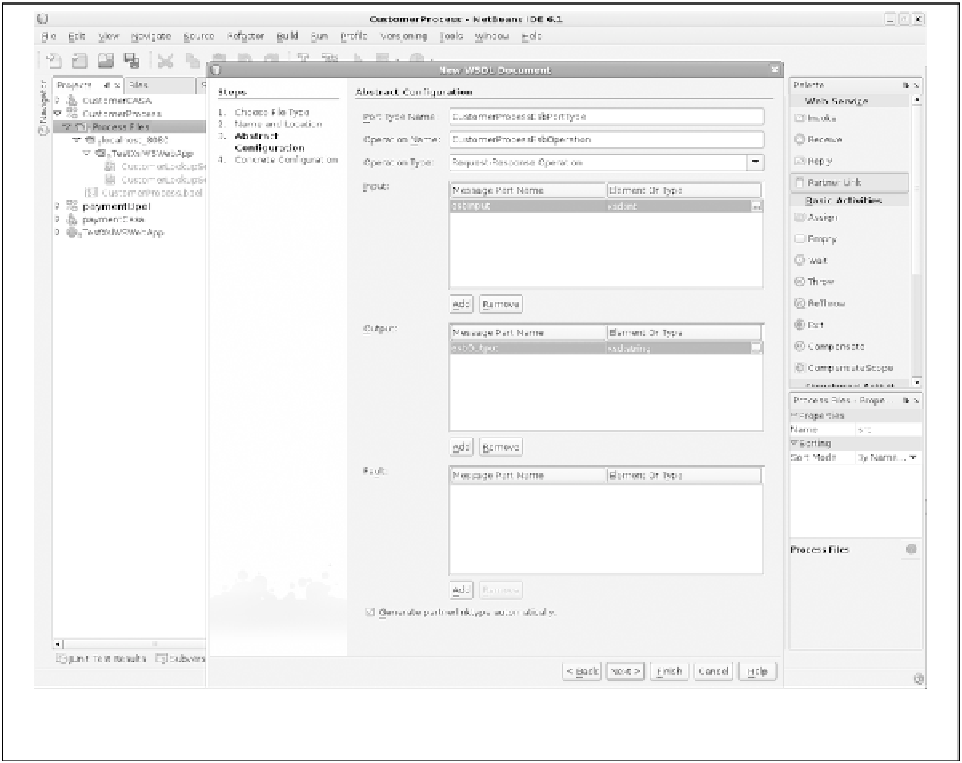Java Reference
In-Depth Information
Figure9-3.New document for BPEL WSDL
Because in this example your orchestration simply invokes the backend web service, your in-
put and output will just reflect what that service requires. However, it is important to keep in
mind that that is not usually what happens within an orchestration. Typically, they will invoke
a variety of services, perform transformations, and generally have a client-facing facade that
is quite different from what the composing services themselves provide.
To complete this step, you need to specify the elements from the available schema you're go-
ing to use for the input and output. To choose them from a list, click the button with ellipses
to bring up a dialog box. Navigate down the tree in the pop-up to the input element
getCus-
tomerFullName
. Do the corresponding work to select the
getCustomerFullNameResponse
for the output. Doing this in the IDE generates the following in your WSDL:
//...
<message name="CustomerProcessEsbOperationRequest">
<part name="getCustomerFullNameEsb"