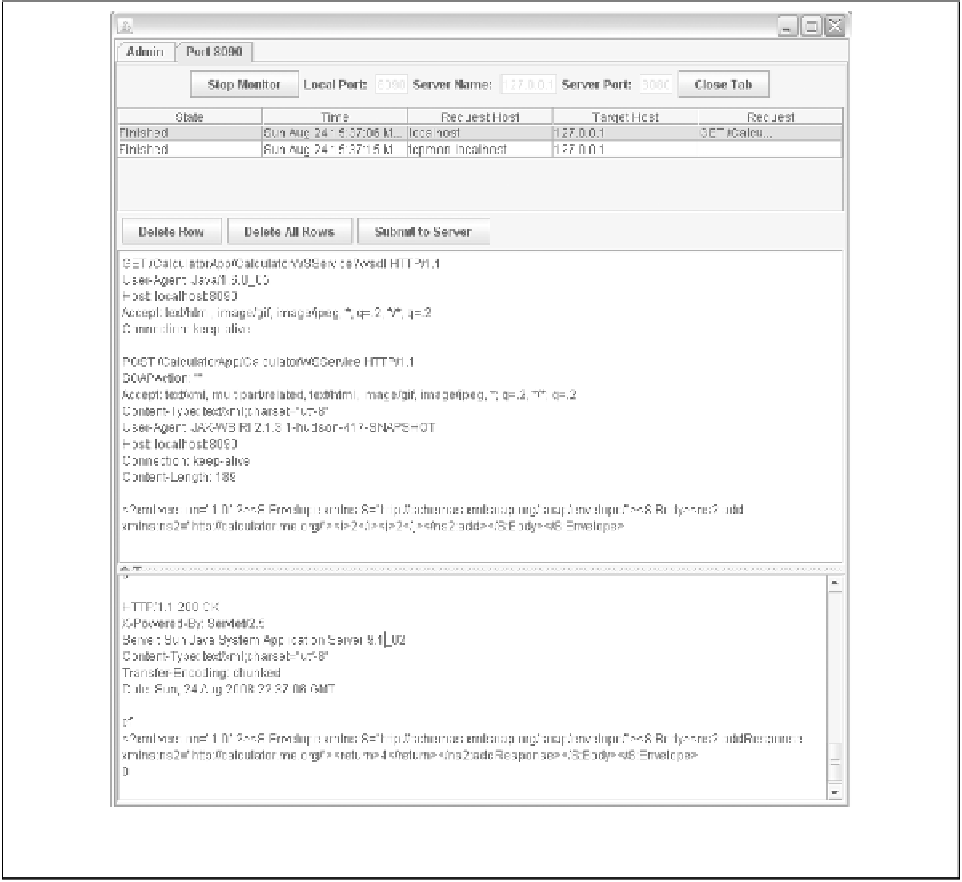Java Reference
In-Depth Information
Then go to the monitor application and click Submit to Server. The monitor will display
a timestamp of your request and show the request and response contents, including HTTP
headers, in the windows.
TCPMon is shown in action in
Figure 4-10
.
Figure4-10.TCPMon showing a SOAP request and response
Using TCPMon is pretty easy to use given all it's doing for you, and it's a terrific aid when
you're debugging. Just remember to change your WSDLs back.