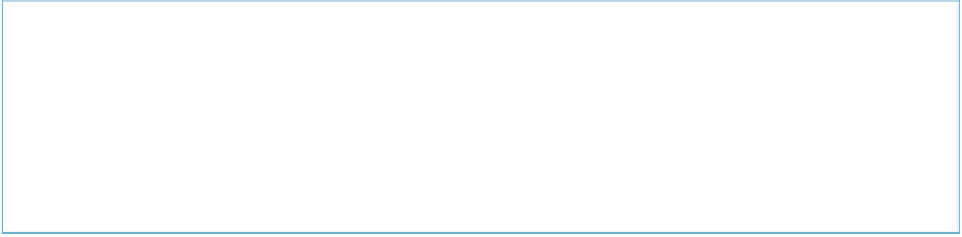Java Reference
In-Depth Information
Creating and Deploying a Service to WebLogic
Problem
You want to deploy a simple web service to your new Oracle WebLogic 10gR3 installation.
Solution
Follow the steps below.
First, it's probably a good idea to create a new domain for yourself, though you can use the
default domain for testing. For this example, I've created one and set it to listen on port 7777.
NOTE
To set up a domain through WebLogic Workshop, right-click in the Servers tab and choose New Serv-
er. At the screen to specify a domain directory, click the Click Here to Launch Configuration Wizard
to Create a New Domain and follow the steps. Once your domain is created and your server added,
right-click on it and choose Start to start the server. Now you're ready to create and deploy a web
service project.
Create a web service project
Follow these steps to create a web service project for WebLogic that uses portable JAX-WS
annotations:
1. In WebLogic Workshop, choose File→New→Project.
2. Under the Web Services project type, choose Web Service Project. Click Next.
3. Give your project a name. Choose your new server as the Project Runtime.
4. In the Configurations area, choose Annotated Web Service Facets JAX-WS 10.3. Click
Next.
5. Uncheck the box next to WebLogic Web Service Extensions in order to keep your code
more readily portable and rely only on the JAX-WS standard.
6. Accept the defaults for the remainder of the wizard and click Finish to create the project.
Now that the project exists, let's add the web service.