Java Reference
In-Depth Information
1.8.3 File redirections
Instead of writing messages to the console, one can redirect them to a text file
without changing the source code, using the
>
symbol in the command line.
For example consider the following toy program, which asks for an integer and
squares it:
import
java . util .
∗
;
class
SmallProg
{
public static void
main( String [ ] args )
Scanner keyboard=
new
Scanner(System . in ) ;
int
val ;
System . out . print (
"Enter an integer please:"
);
val=keyboard . nextInt () ;
val
∗
=val ;
// squared the input value
System . out . println (
"Squared value="
+val ) ;
}
}
Running the program from the console, we get:
prompt%java SmallProg
Enter an integer please:5
Squared value=25
Let us now store the output message into a text filename
output.txt
.Wehave
prompt%java SmallProg >output.txt
4
The above number 4 is the number input by the user when running the program.
Let us inspect the file named
output.txt
by opening it:
Enter an integer please:Squared value=16
Thus all messages printed out using the instruction
System.out.print[ln ]
have
been redirected to filename
output.txt
. Similarly, we can set the input of a
program from a filename by redirecting the input from the command line using
the symbol
<
. Let us create a file
input.txt
containing the (string) value 4.
We can now execute the program by redirecting its input as follows:
prompt%java SmallProg <input.txt
Enter an integer please:Squared value=16
... or redirect both input/output:
prompt%java SmallProg <input.txt >output.txt
This will overwrite the former output file
output.txt
.
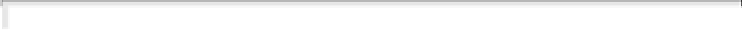







































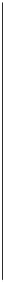
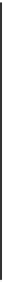
Search WWH ::

Custom Search