Java Reference
In-Depth Information
some user keyboard input to deliver the solution. Java I/O is quite elaborate
compared to other similar imperative languages like C++ because it has been
designed to fit the object-oriented style that will be explained later on. For
now, consider reading input from the console using the following syntax:
Program 1.13
Reading an integer value
import
java . util .
∗
;
class
KeyboardIntInput
{
public static void
main( String [ ] args )
Scanner keyboard=
new
Scanner(System . in ) ;
int
val ;
System . out . print (
"Enter an integer please:"
);
val=keyboard . nextInt () ;
System . out . print (
"I read the following value:"
);
System . out . println ( val ) ;
}
}
The output of a running session gives:
Enter an integer please:5
I read the following value:5
In the former code, we again used two
magic
lines,
import
java.util.
∗
;
and
Scanner keyboard=
new
Scanner(System.in);
, which will be fully explained later,
in the second part of this topic.
We can similarly read
float
and
double
values using
keyboard.nextFloat();
and
keyboard.nextDouble()
instructions:
System . out . print (
"Enter a single-precision real please:"
);
valf=keyboard . nextFloat () ;
System . out . print (
"I read the following value:"
);
System . out . println ( valf ) ;
System . out . print (
"Enter a double precision please:"
);
vald=keyboard . nextDouble () ;
System . out . print (
"I read the following value:"
);
System . out . println ( vald ) ;
In case the above code snippet yields an error at run time, which is due to
the number formatting conventions
11
, add the instruction
keyboard.useLocale(
Locale.US);
11
In the US, real numbers are written using the a decimal dot “.” while in European
countries it is a decimal comma “,.” By default, Java is installed with the country
local settings.

















































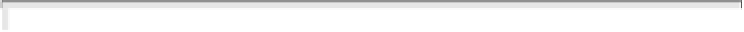






























Search WWH ::

Custom Search