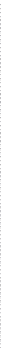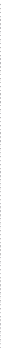Databases Reference
In-Depth Information
Name Updated Rows Rows Sampled Steps
------------------------- ------------------- ------ ------------ ------
_WA_Sys_00000007_2645B050 Feb 24 2010 2:12PM 121317 110678 200
All density Average Length Columns
----------- -------------- -----------
0.003225806 8 UnitPrice
RANGE_HI_KEY RANGE_ROWS EQ_ROWS DISTINCT_RANGE_ROWS AVG_RANGE_ROWS
------------ ---------- -------- ------------------- ---------------
1.374 0 144.3928 0 1
2.29 34.27779 2779.8 0 1
2.994 429.5555 342.3352 3 1
3.975 34.27779 1 0 18.33333
3.99 34.27779 2064.53 0 1
4.611 146.0489 33.46852 3 1
Listing 3-5.
The output is separated into three result sets called the header, the density vector and
the histogram, all of which you can see above, although the header information has been
truncated to fit onto the page. Let us look at the columns of the header using the previous
statistics object example, bearing in mind that some of the columns I'll describe are not
visible in Listing 3-5.
•
Name: _WA_Sys_00000007_2645B050
. This is the name of the statistics object, and
will probably be different in your SQL Server instance. All automatically generated
statistics have a name that starts with
_WA_Sys
. The
00000007
value is the
column_id
of the column which these statistics are based on, as can be seen on the
sys.columns
catalog, and
2645B050
is the hexadecimal equivalent of the object_id
value of the table (which can be easily verified using the calculator program available
on Windows). Reportedly, WA stands for Washington, the state of the United States
where the SQL Server development team is located.
•
Updated: Feb
24
2010
2:12PM
. This is the date and time at which the statistics
object was created or last updated.