Game Development Reference
In-Depth Information
Figure 2.6
The window handle
Figure 2.7
Two 3D editors with
the window panels
showing
4. Place your cursor on the border between the 3D editor windows; it will become a line
with two arrows superimposed over it. LMB-click when your mouse cursor is in this
shape and you will be able to resize your editor windows. You can also do this with
horizontally oriented borders, so try that now (Figure 2.8).
5. Now you will merge the two 3D editor windows so they are one again. LMB-drag the
scored upper corner of the left 3D editor window and drag it to the right. Rather than
creating a new window there, the right window will darken and you will see an arrow
facing right. If you continue holding the LMB and drag the mouse over the left win-
dow, you will see the arrow point that way. This is Blender's way of asking you which
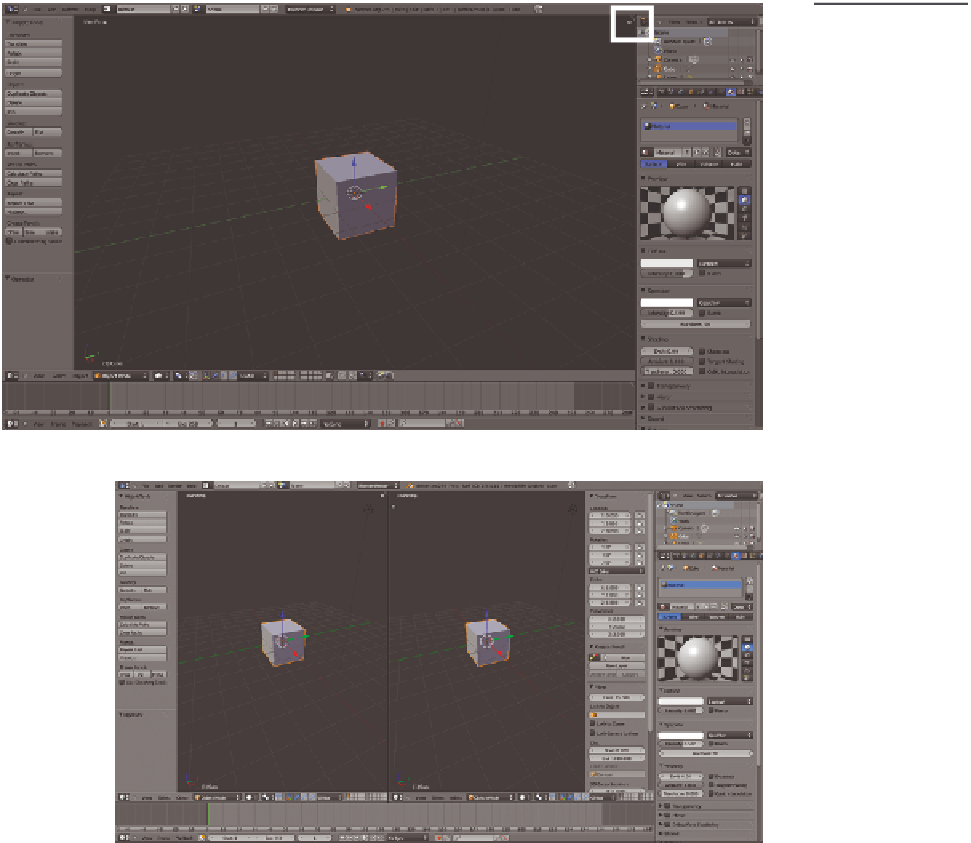
Search WWH ::

Custom Search