Game Development Reference
In-Depth Information
Bump Maps
As shown in Figure 1.19, these textures are used to make a flat surface
appear bumpy. They are typically black and white, with black representing low points in
the surface texture and white representing the high points.
Figure 1.19
Bump map
Normal Maps
A more powerful version of the bump map, a normal map (Figure 1.20)
appears as various RGB values. These textures can make even the lowest-poly model
appear high-poly. These textures are created by analyzing the surface of a high-polygon
model, such as those created in ZBrush or Blender's sculpting mode, and “baking” them
into an image that can be applied as a texture. This type of texture is discussed in-depth
in Chapter 5, “Sculpting for Normal Maps.”
Figure 1.20
Normal map

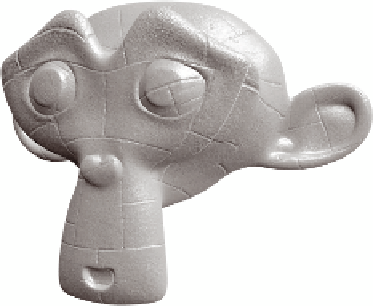
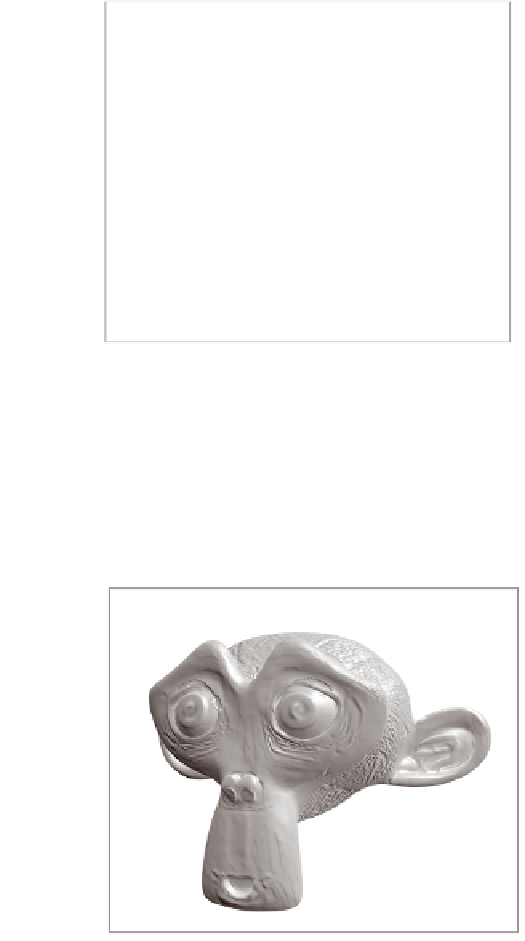
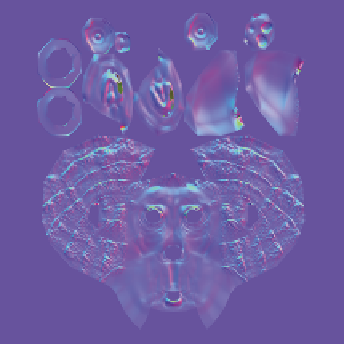

Search WWH ::

Custom Search