Game Development Reference
In-Depth Information
Figure 1.18
In this image of
basic game-level
geometry, normals
are shown with light
blue lines.
Remember to watch which way your model's normals are facing as you model—incor-
rect normals can cause a lot of extra work later on. Blender has a fairly accessible set
of functions for both viewing and flipping normals that will be covered in Chapter 3,
“Modeling the Character.” Likewise, Unity has settings for optimizing normals upon
model import; those will be covered in Chapter 10, “Implementing Your Zombie in a
Unit y Game.”
Using Textures Wisely
With all of these concerns over polygon counts and other modeling traps, it is a wonder
that video game models look as good as they do. The greater-than-low-poly level of detail
you find when playing most games, however, exists because of
textures
.
What are textures? They are image files applied to the surface of a 3D model that
change its outward appearance. Textures are one of your most powerful weapons in the
struggle against bad game art and graphics. Even the most basic type of texture, the color
map, can greatly improve the look of a 3D model. Here are some types of texture maps
you will encounter:
Color Maps
Also called “diffuse maps,” these textures give the 3D model color and defi-
nition to features such as body parts and clothing.
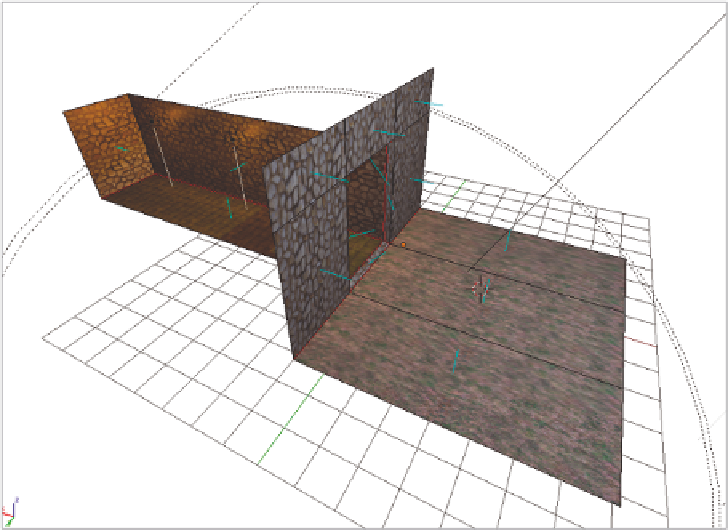
Search WWH ::

Custom Search