Game Development Reference
In-Depth Information
Figure 8.12
Copying and past-
ing keyframes to
create smoother
animation. The
image shows the
animation with a
few extra frames
for effect.
Now that you've had a bit of practice with Blender's animation system, you will com-
bine what you learned about classic animation and Blender's tools for 3D animation to
animate your zombie.
Creating an Idle Animation
The first major animation a game character needs is an idle animation. An idle animation
plays when a character is standing still or waiting for input. For example, a player charac-
ter's idle animation may show them breathing, swaying, or looking around as they stand
still. They may even have an “impatient” animation where they fall asleep, adjust settings
on their weapon, or tap their foot as though annoyed with the player.
The length and detail of this animation depends on how much interaction the player
will have with the character. For a third-person player character, you may need some-
thing relatively long so the idle action doesn't look robotically repeated. You may also
consider using a repeating simple action like breathing or a series of short actions that are
managed and played by a script.
Knowing your character's personality will help you create a good idle. As with any
good character animation, you should know what type of motion your character would
make while it idles. A ninja may look around alertly whereas a space marine may stand
stoically. Likewise, your zombie may do different things depending on whether it is an
alert fast zombie or a dimwitted George Romero-style slow zombie. For this exercise you
will utilize a slow zombie, so the idle will be something akin to a drunken sway.
Figure 8.13 shows the thumbnails for such an animation.
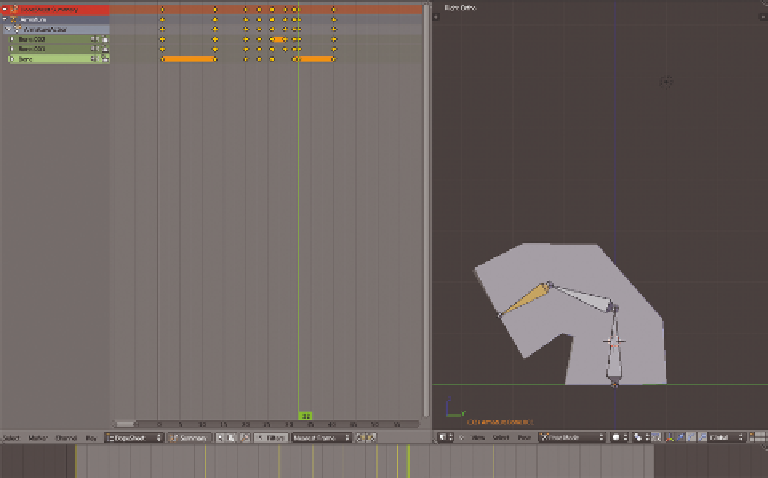
Search WWH ::

Custom Search