Game Development Reference
In-Depth Information
Figure 7.47
Subtracting the
thigh bone's influ-
ence from the top of
the pants geometry
Avoid adding weight painting to the control bones: JawControl, Gaze, the finger controllers,
and the LegControl bones. These are for you to manipulate the armature with. The rest of the
bones can be weight-painted to the parts of the geometry you wish them to control.
13. Remember to rig the eye geometry to the armature as well. You will want to weight-
paint them only to the eye bones. Use the Face Selection Masking button if necessary.
You may also need to move the eyes back slightly so the eyelids can pose properly.
14. When you have weight-painted the whole zombie and have a solution you are happy
with, save your file. Open
Ch07_Zombie_RiggingFinished.blend
to see what your file
should look like at this point.
Now that you've weight-painted your zombie, you can start animating it. However,
there are a few preparations you should make so you can better export your model to
Unity in later exercises.
Adding Finishing Touches to the Rig
When you export to Unity, you will be adding a script to your zombie that will make it
die when its head is shot. Now that you've rigged your zombie and its eye objects, you will
want to prepare it for this kind of script.
1. Continue using your zombie or open
Ch07_Zombie_RiggingFinished.blend
from the
Chapter 7 online resources.
2. Select the model and press Tab to enter Edit mode. Press L with your mouse cursor
over part of the zombie's head to select the entire head mesh. Press P to open the
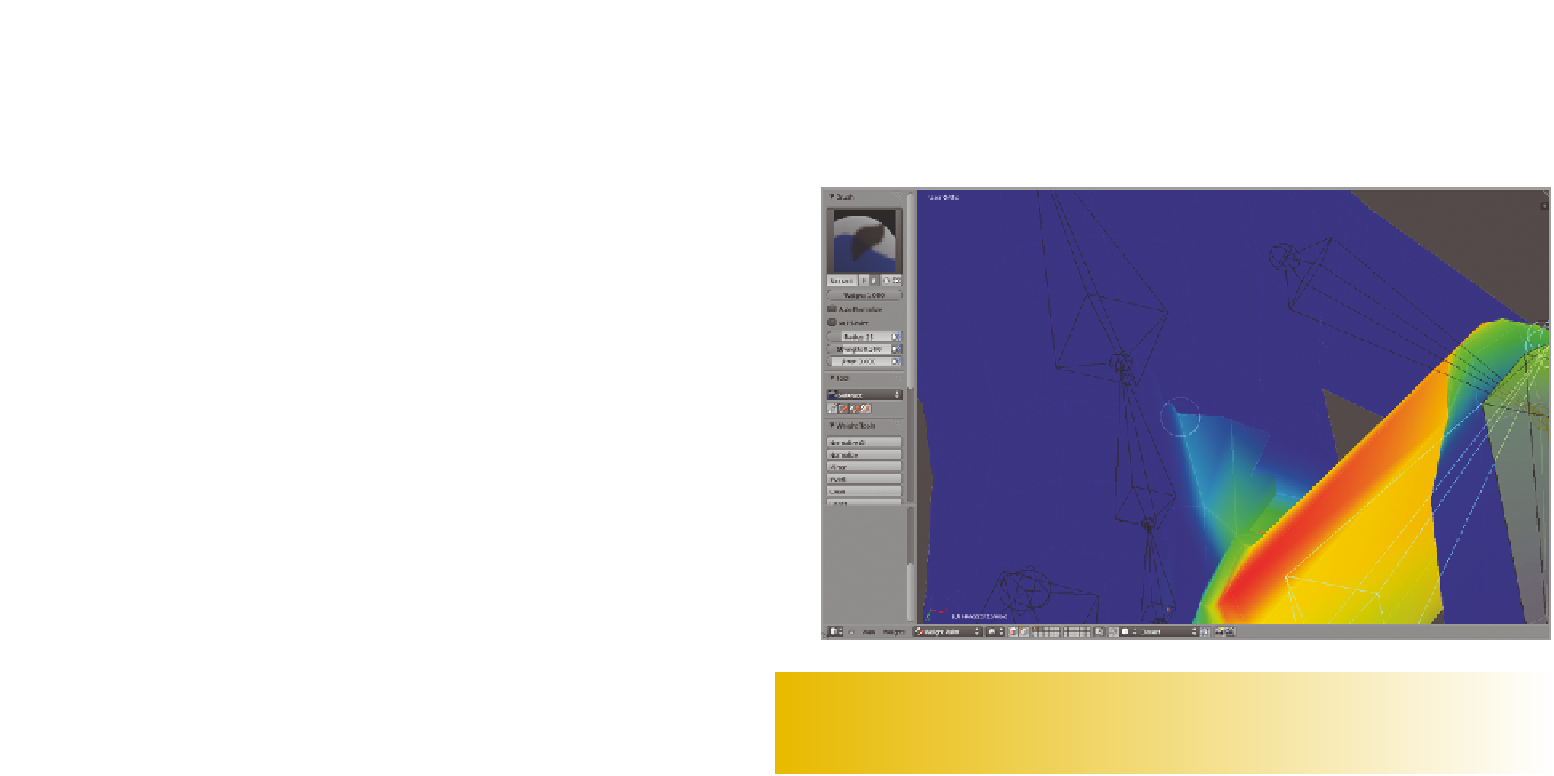
Search WWH ::

Custom Search