Game Development Reference
In-Depth Information
3. It's not time to celebrate yet! Select some of the bones in your armature and move
or rotate them. You will notice that parts of the mesh stretch unnaturally. That's
because those portions of the mesh geometry are not rigged to a bone and are staying
put while the rest of the mesh moves with the armature. Thus, the Armature modifier
binds geometry to the armature but not 100 percent accurately (Figure 7.42).
Figure 7.42
The Armature modi-
fier binds geometry
to the armature but
not with 100 per-
cent accuracy.
As fun as the thought of melty mutant zombies is, you will want to have a more accu-
rate rigging solution before you animate. While the Armature modifier does a good
job getting you started rigging the zombie, you will want to take matters into your own
hands. This is where weight painting comes in handy.
Weight Painting for Accurate Deformations
Weight painting can be a tedious and frustrating process. On one hand, the interface for
Blender's weight painting system is much like that for the sculpting system, so it is simple
to work with. On the other hand, the system is an interface for feeding directions to indi-
vidual vertices. As such, it can seem clunky and unintuitive when your brush is over the
faces between these vertices.
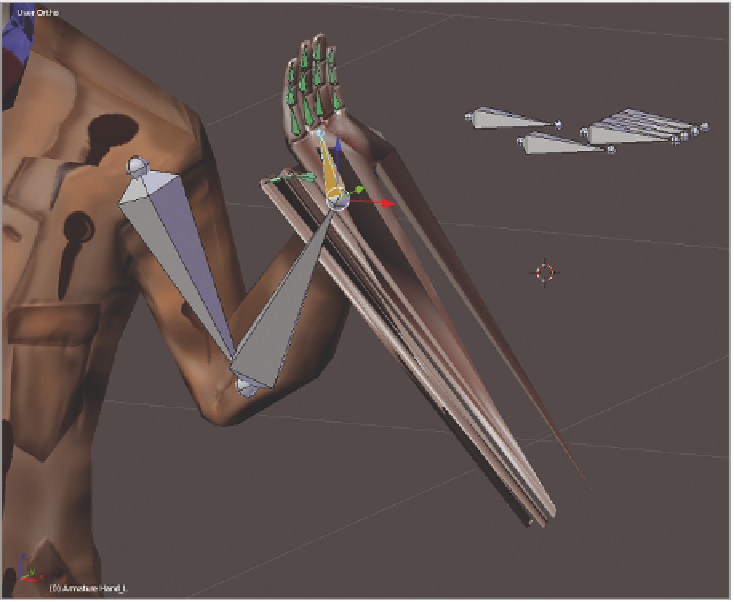
Search WWH ::

Custom Search