Game Development Reference
In-Depth Information
Creating a Simple Armature
Now that you understand rigging a little better, you are ready to begin building the arma-
ture for your zombie.
Beginning the Armature
Like human bodies, armatures have a central spine from which the other bones extend.
You will begin your armature by creating a similar structure.
1. Open Blender if you have not already done so. Open your own zombie model from
Chapter 6, or open the file
Ch07_Zombie_ReadyForRigging.blend
in the
Chapter 7
folder
at this topic's web page,
www.sybex.com/go/gameblenderunity
.
2. If you are working with your own file, arrange the screen like the one shown in
Figure 7.10.
Figure 7.10
Setting up a work-
space for rigging
Figure 7.11
Adding a new bone
3. RMB-click to select the zombie model.
Press Shift+S to bring up the Snap menu.
Select Cursor To Selected to center the
3D cursor at the center of the zombie
model. LMB-click to place the 3D cur-
sor near the model's groin as close to the
zombie's central axis as possible. Open
the Snap menu again and select Cursor
To Grid to ensure the cursor is nicely
centered.

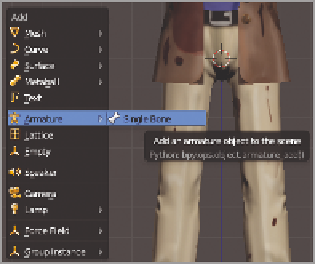
Search WWH ::

Custom Search