Game Development Reference
In-Depth Information
work as efficiently as possible. The list shows you that armatures should be built accord-
ing to real body parts—there's no need to reinvent the wheel when trying to get realistic
animations.
Figure 7.8
A ragdoll character
According to the Unity list, your armature will need a
root bone
, the bone that acts as a
foundation for the rest of the armature, as it will be the parent bone of all the subsequent
bones you create. Root bones are typically located in the hips. The list also specifies a bone
each to represent the spine and the head. For each of the limbs, it specifies an upper bone,
referred to by Unity as the arm or hip, and a lower bone, called the elbow or knee, for
each limb. It also asks for a bone to control the hands and feet.
As useful as this list is, it seems a bit limiting. What if you want to animate your
painstakingly modeled fingers and facial features? Fortunately, the Unity bone list is a
minimum requirement for dead body ragdolls of your models, not a law for all armature
creation. As with choosing a polygon count for models, evaluating how important your
character is and how much time the player will spend seeing it helps determine what
kinds of articulation the character should have. Simpler enemies, even humanoid ones,
may not require full hand articulation. Likewise, they
may not need full facial articulation if they will not be
doing much acting.
This chapter will give you the best of both worlds: you
will rig your zombie to have an efficient armature based
on Unity's specifications while adding bones for posing
fingers, facial features, and other structures.
Figure 7.9
Unity's ragdoll
bone list

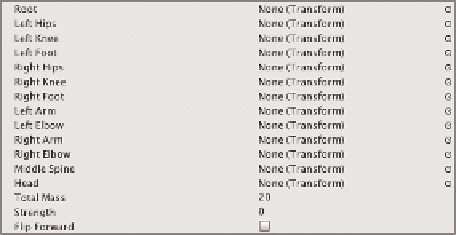
Search WWH ::

Custom Search