Game Development Reference
In-Depth Information
As stated at the beginning of the chapter, sculpting lets the technical artist use tradi-
tional art skills and techniques. Having fun and being creative are highly encouraged here.
Creating Facial Damage and Zombie Tissue
The first element of this zombie to be addressed is the facial damage you modeled in
Chapter 3, “Modeling the Character.” This type of damage is tailor-made for Sculpt mode,
since sculpting can enhance its effect with disgusting detail.
1. Continue with your model or open
C05_Zombie_Neckbite.blend
from the online
resources folder for Chapter 5.
Refer to Figure 5.30 for the next few steps.
Figure 5.30
The zombie's
damaged eye
2. This is an asymmetrical detail, so make sure X Symmetry is switched off.
3. To create fine details in the eye flesh, turn the radius of the Draw brush down very
low but give it a high strength. Using both additive and subtractive methods, create
a rough texture on the inside of the eye damage. It should look slightly chewed. For
this and all of the following steps, make sure you are using the Smooth brush as you
go to make sure your sculpts look good.
4. Use the Pinch brush to add some definition to the details. In Figure 5.30, the damage
on the eyebrow has the Pinch brush applied.
5. Using the Crease brush, add some wrinkles around the undamaged part of the lower
eyelid. The flesh should look loose here.
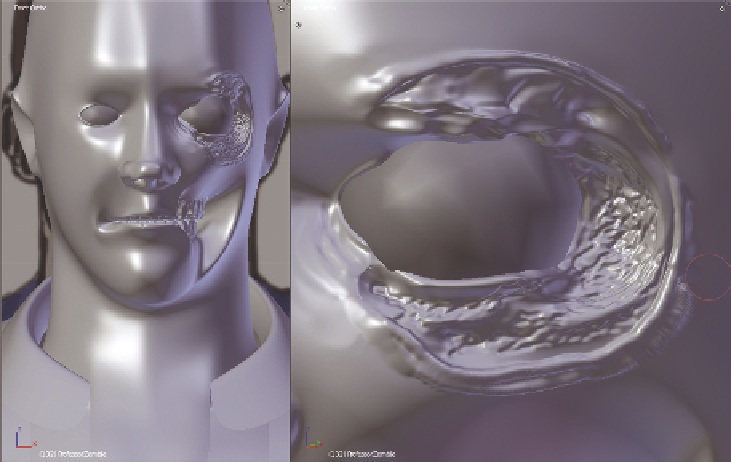
Search WWH ::

Custom Search