Game Development Reference
In-Depth Information
Figure 5.28
Adding a bite to the
zombie's neck
Sculpting Symmetrically
The last important settings to understand for sculpting are on the Symmetry panel
(Figure 5.29).
This panel is incredibly simple. The settings here allow you to make symmetrical
sculpts on both sides of an axis on a 3D model. Most of the time, you will be using the X
check box. For your zombie project, this symmetry setting is good
for things like normal body features and clothing. Turning symme-
try off is great when you want to make asymmetrical sculpts like the
bite you just created in the zombie's neck.
In the next section, you will begin detailing the zombie with the
tools you have learned.
Figure 5.29
The Symmetry
panel
Sculpting the Zombie in Blender
Now that you know all the important settings available in Blender's Sculpt mode, you can
begin experimenting with Blender's sculpt settings. Rather than doing a full step-by-step
tutorial, this section of the chapter will offer guidelines for creating the effects featured in
the online resources. In this way, you can experiment with the effects on your own to cre-
ate a unique zombie if you wish.
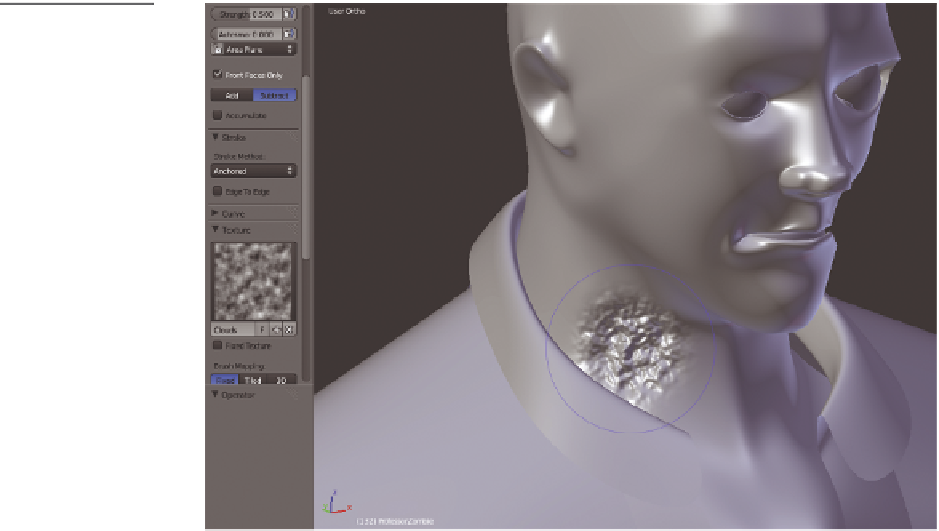

Search WWH ::

Custom Search