Game Development Reference
In-Depth Information
Editing the Stroke Options
Now let's look at the Stroke option. LMB-click on the arrow next to the Stroke Toolshelf
to access a set of options that affect the operation of your sculpting brush and the way you
use it. There is a drop-down list in this panel set to Space by default. Click it and check
out some of the choices:
Space
This stroke method works like default brushes in Adobe Photoshop and other painting
programs. It sculpts according to the shape specified in the Curve panel and can be set to have
varying amounts of space between strokes on the surface. By setting the space setting higher,
you can make dotted strokes for things like bolts, buttons, and scaly ridges (Figure 5.20).
Figure 5.20
The Space
Stroke setting
Airbrush
Airbrush creates a sculpt that can be added to without lifting your pen or
by holding down the mouse button (Figure 5.21).
Figure 5.21
The Airbrush
Stroke setting

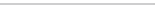
Search WWH ::

Custom Search