Game Development Reference
In-Depth Information
“pressure” buttons next to the Radius and Strength settings. If you are using a pen tablet
for your sculpting, these buttons will make the Radius and Strength settings react to the
pressure you are putting on the tablet.
Here's what the sculpting brushes do:
SculptDraw
This is the brush that appears by default in Sculpt mode.
SculptDraw creates hills or valleys (Figure 5.10) on a surface accord-
ing to the brush's Radius and Strength settings (located under the
Brush selection button). The Draw and Brush brushes are very similar,
although Draw creates more powerful, yet less smooth, results.
Blob
This brush alters whatever geometry is under the brush in a
spherical manner along the normals. When used subtractively, the
brush creates a void that appears in a similar shape as the inflation
(Figure 5.11.)
Figure 5.9
Sculpting brush
options
Figure 5.10
Using the
SculptDraw brush
Figure 5.11
Using the Blob
brush


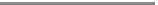
Search WWH ::

Custom Search