Game Development Reference
In-Depth Information
Using the Multires Modifier
Now that you have taken some graphical housecleaning precautions, let's begin the
sculpting process for our zombie with a demonstration of how to use the Multires
modifier.
1. Continue with your model or open
C05_Zombie_Ready_For_Sculpting.blend
from
the online resources folder for Chapter 5 at
www.sybex.com/go/gameblenderunity
.
2. If you are working from your own model rather than one taken from the topic's web
page, arrange your workspace as shown in Figure 5.3. Merge the 3D windows into
one to maximize your workspace for sculpting detail onto your zombie's face. Make
sure the Toolshelf is open, because it is context-sensitive and will display the sculpt
tools when you later enter Sculpt mode.
3. In the Properties editor bring up the Modifiers panel (click the wrench icon). With
your zombie model selected, add the Multires modifier to the model (Figure 5.4).
Click the Subdivide button until you have a maximum of six levels of subdivision.
Figure 5.3
Sculpting setup
Figure 5.4
Selecting the
Multires modifier
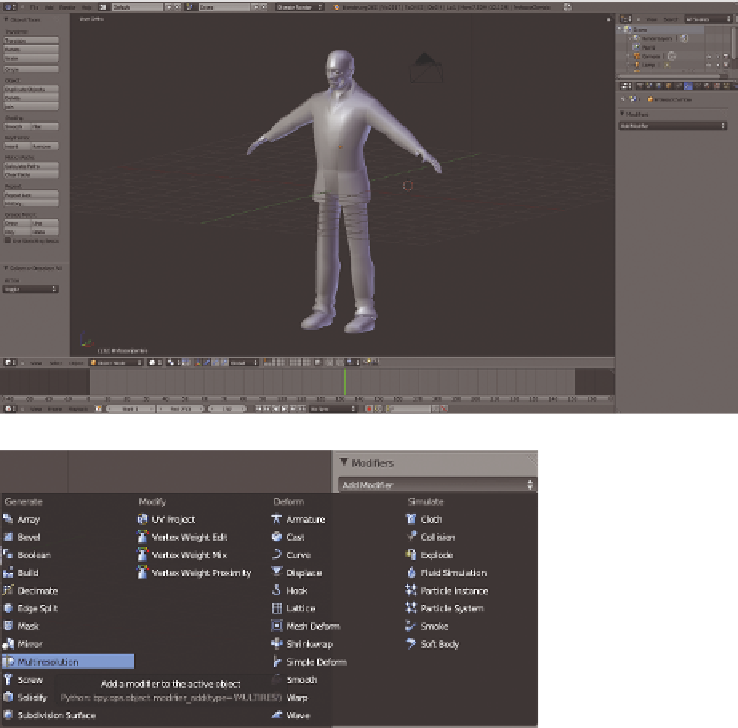
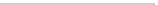
Search WWH ::

Custom Search