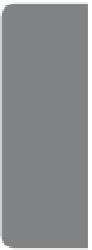Game Development Reference
In-Depth Information
the sources of ambient sounds in the world so the audio designers can build them
in at the appropriate locations.
The world design document should also document the “feel” of the world, its aes-
thetic style and emotional tone. If you want to arouse particular emotions through
images and music, indicate how you will do so here.
FLOWBOARD
A
flowboard
is, as the name suggests, a cross between a flowchart and a storyboard.
Storyboards are linear documents used by filmmakers to plan a series of shots; flow-
charts are used by programmers (though rarely nowadays) to document an algorithm.
A flowboard combines these two ideas to document the structure of a game.
Although you can create a flowboard in an editor such as Microsoft Visio, it's actu-
ally quicker and easier to make one on several sheets of paper and stick them on a
large blank wall. Use each sheet of paper to document one gameplay mode or shell
menu. On each page, write the name of the mode clearly at the top. Then, in the
center of the page, draw a quick sketch of the screen as it appears in the mode,
showing the perspective that the camera model implements and the user interface
items that appear on it. Leave plenty of space around the edges. Off to the sides of
the sketch, document the menu items and inputs available to the player and what
they do. You can also list the challenges that arise in that mode, although that's
less important—the key thing is to indicate the player actions that are available.
Then draw arrows leading to the other gameplay modes or shell menus and indi-
cate under what circumstances the game makes a transition from the current mode
to the next one. By creating one mode per page and putting them up on the wall,
you allow everyone in the office to see the structure of the game. You can also eas-
ily make revisions by adding new sheets and marking up the existing ones.
TIP
The game
structure and the
game story or level
progression are not
the same thing! Don't
confuse them. The
structure defines the
relationships among
the gameplay modes,
documenting when
and why the game
changes from mode
to mode. The story or
level progression de-
scribes how the player
experiences a sense
of progress from the
beginning of the game
to the end.
STORY AND LEVEL PROGRESSION DOCUMENT
This document records the large-scale story of your game, if it has one, and the way
the levels progress from one to the next. If you're making a small game with only
one level (such as a board game in computerized form) or a game with no story,
you need not create this document. However, if the game has more than one level,
or the player experiences a distinct sense of progress throughout the game, then
you need such a document. You're not trying to record everything that can happen
in the game, but rather a general outline of the player's experience from beginning
to end. If the game's story branches based upon the player's actions, this is the
place to document it and indicate what decisions cause the game to take one path
rather than another. Here also you indicate
how
the player experiences the story:
whether it's told via cut-scenes, mission briefings, dialog, or other narrative elements.
Bear in mind that the story or level progression is not the same as the game's struc-
ture. An entire story can take place in only one gameplay mode; likewise, a game
can have many different gameplay modes but no story at all. Although the game