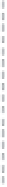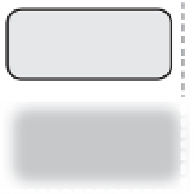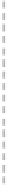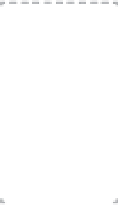Game Development Reference
In-Depth Information
FIGURE 2.2
Camera model and
interaction model are
features of the user
interface.
INTERACTION
MODEL
Inputs
Actions
CORE
MECHANICS
PLAYER
CAMERA
MODEL
Outputs
Challenges
USER INTERFACE
GAMEPLAY
INTERACTION MODELS
The user interface turns the player's inputs on the hardware into actions within the
game world. The relationship between the player's inputs and the resulting actions
is dictated by the game's
interaction model
. The model determines how the player
projects her will, her choices, and her commands, into the game. In particular, it
defines what she may and may not act upon at any given moment. Video games use
a number of standard interaction models, including multipresence, avatar-based
models, contestant models, and so on. In a multipresent model, for example, the
player can act on different parts of the game world whenever she wants to, reach-
ing “into” it from the “outside.” In an avatar-based model, the player is represented
by a character who already
is
inside the game world, and the player acts on the
world through that character. Just as the visible parts of a game's user interface
change during play, a game can have more than one interaction model depending
on what is happening at the time. Chapter 8, “User Interfaces,” discusses interac-
tion models at greater length.
CAMERA MODELS
If a game includes a simulated physical space, or
game world
, then it almost certainly
uses graphics to display that space to the player. The user interface must display the
space from a particular angle or point of view. Designers usually imagine that a
hypothetical camera is pointed at the virtual space, creating the image that the
player sees. The system that controls the behavior of this imaginary camera is
called the
camera model
. To define the camera model, think about how you want
the player to view the game world and specify a system in your design documents
that the programmers can implement.
NOTE
This topic's
previous edition used
the word perspective
to describe the virtual
camera, but that term
doesn't adequately
describe the behavior
of the new dynamic
cameras. This edition
uses
camera model
as
a more general term
for the behavior of the
game's virtual camera.
We'll still use
perspec-
tive
to talk about the
actual position and
angle of the camera.
Camera models come in two types, static and dynamic. Early arcade games, and
many small games today, use a static camera model in which the camera always
shows the virtual space from a fixed perspective. As gaming hardware has grown
more powerful, however, game developers have begun to create dynamic camera
models. In these models, the camera moves in response to player actions or events
in the game world. Dynamic camera models require more effort to design and
implement, but they make the player's experience livelier and more cinematic.