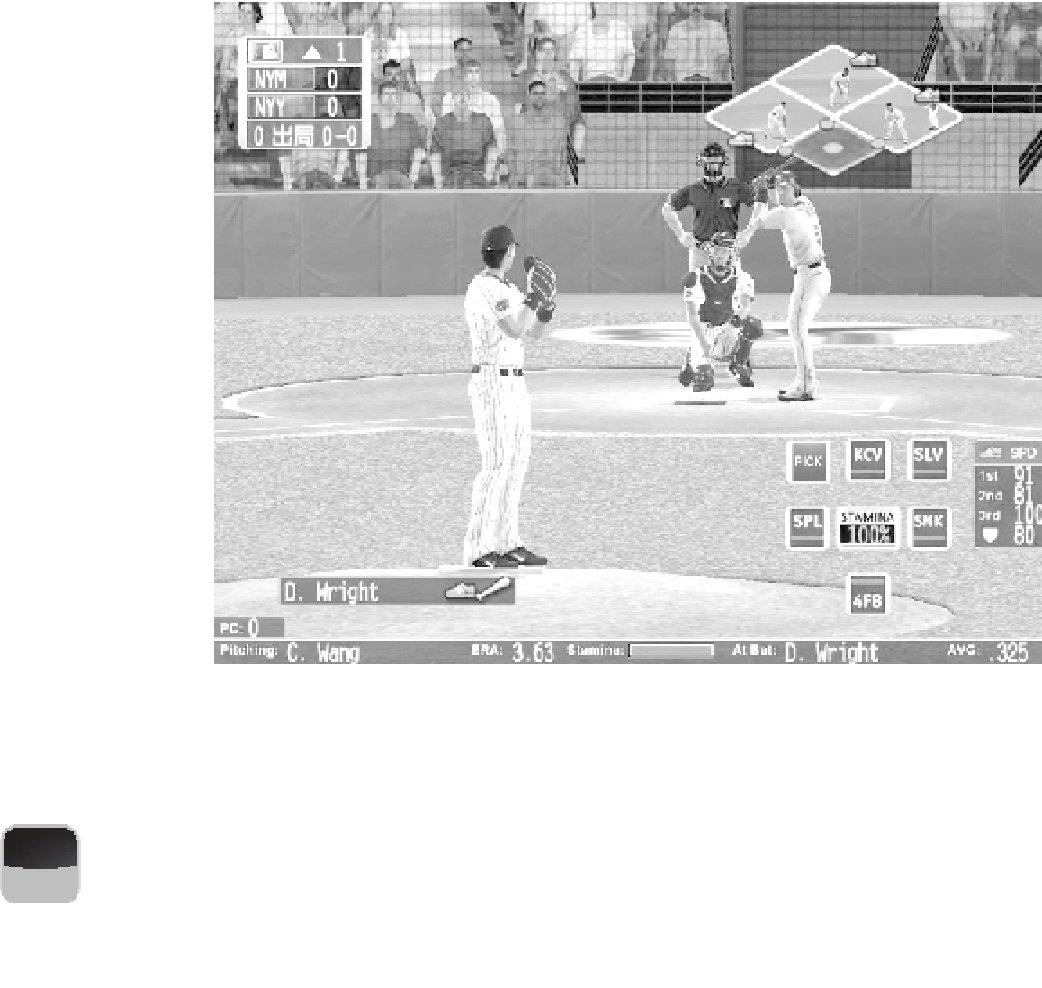Game Development Reference
In-Depth Information
FIGURE 16.4
The pitcher's view in
MVP Baseball 2005
.
Note the inset showing
the baserunners' posi-
tions as circles on the
diamond and small
windows showing the
runners themselves.
User Interface Design
In most other genres, the controls work the same way in most situations, and if
their functions change, they do so only in response to explicit actions by the player.
Sports games are unusual in this regard; the user interface changes on a second-by-
second basis, depending on conditions in the match itself. American football is a
particularly complex example. On each play, the player on offense selects the for-
mation and play to run; calls signals and makes adjustments at the line of scrimmage;
and then takes the snap and either hands off the ball, passes it, or runs with it
himself. If he passes it, control switches to the receiver and a whole series of new
options for running, jumping, diving, and dodging defenders comes into play.
Each of these different states requires that certain moves or choices be assigned to
buttons on the controller, and these assignments change rapidly as play progresses.
TIP
Be forgiving.
The Nintendo Wii
owes its huge success
to the fact that inex-
perienced players can
pick up the
Wii Sports
game and have a good
time. Nintendo wisely
adjusted the game so
that even poor players
can hit a fastball or
bowl a strike now
and then.
INPUT DEVICES
The hardest thing about sports game user interface design is that you have to map
athletic activities—complex motions of the whole human body—onto a game
machine's input device, which until recently was typically a handheld controller
with joysticks and binary buttons. Of all the genres of game, the motion-sensing