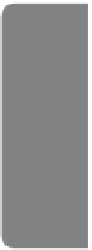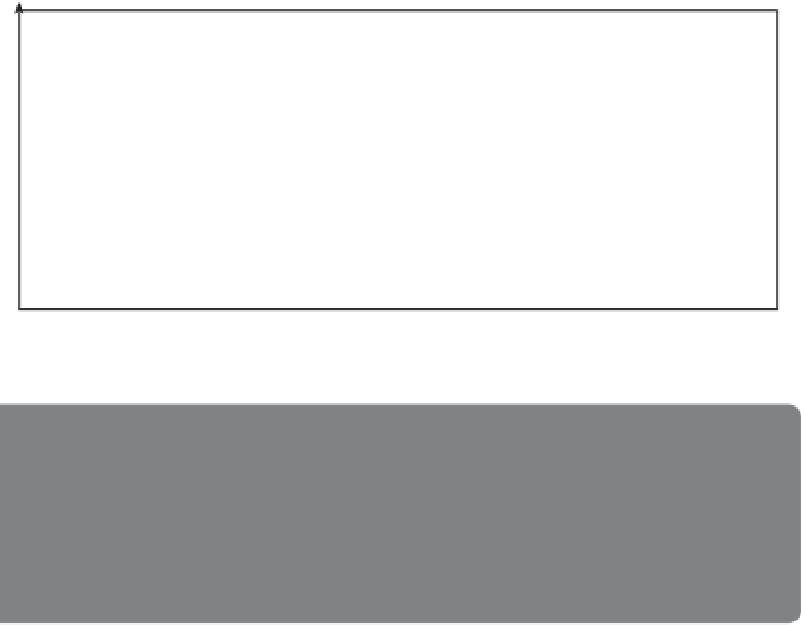Game Development Reference
In-Depth Information
sawtooth shape creates good pacing over the course of the game. Chapter 12,
“General Principles of Level Design,” discusses pacing at greater length.
FIGURE 11.5
A sawtooth difficulty
progression across
multiple game levels
Time
DESIGN RULE
Don't Jump Difficulty from Level to Level
Do
not
introduce sudden difficulty jumps between the end of one level and the beginning
of the next. There is a good chance the player saved the game after completing the previ-
ous level and has not played it for some time, so she might have lost some of the benefit
of her experience.
Establishing Difficulty Modes
In creating a single-player game, you should allow the player to choose how diffi-
cult the game will be, typically with three options labeled easy, normal, and hard,
or similar terms. When players make this choice, they're playing in a
difficulty mode
,
such as easy mode or normal mode. (Don't confuse these with gameplay modes.)
Multiplayer games don't always offer different difficulty modes because in many
multiplayer games the player's skill determines how hard it is for others to beat her
or for her to beat them. But in multiplayer games in which the environment itself
sets challenges for the players, such as a road race, the players may want to choose
the difficulty of the environment's challenges—to select easy, normal, or hard
courses to race on, for example.
When you create a game that offers the player a choice of multiple difficulty
modes, in effect you promise that the perceived difficulty of the game will never
go above a certain point throughout a game level.
How you adjust the difficulty of challenges for different modes depends on the
challenges and on the genre of your game. In action and action-adventure games,