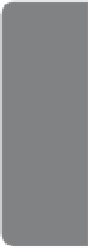Game Development Reference
In-Depth Information
PASSWORDS
If your game runs on a device with no storage at all (a rarity nowadays), you can't
save the game in the middle of a level, but you can let the player restart the last
level attempted. Each time the player completes a level, give her a unique password
that unlocks the next level. At start-up, ask if she wants to enter a password, and if
she does so correctly, load the level unlocked by that password. She can go directly
to that level without having to replay all the earlier ones. This method also allows
her to go back and replay any completed level if she wants to.
SAVE TO A FILE OR SAVE SLOT
The player may interrupt play and save the current state of the game either to a file
on the hard drive or, more usually, to one of a series of named
save slots
managed
by the game program. When the player wants to begin the saved game, he tells the
program to load it from the directory of files or slots. This allows the player to keep
several different copies, saved at different points, and to name them so that he can
remember which one is which.
Unfortunately, although this is the most common way of saving, it's also the
method most harmful to the game's immersiveness. The user interface for
managing the files or save slots necessarily looks like an operating system's file-
management tool, not like a part of the fantasy world that the game depicts. You
can harmonize this procedure better with appropriate graphics, but saving almost
always takes the player out of the game world. Some games salvage the immersion
to some degree by calling the file system the player's
journal
and making it look as
if the saved games are kept in a book.
QUICK-SAVE
Fast-moving games in which the player's avatar stays in more or less constant dan-
ger (such as first-person shooters) frequently offer a quick-save feature. The player
presses a single button to save the game instantly at any time, without ever leaving
the game world. The screen displays the words
Quick saved
for a moment, but other-
wise the player's immersion in the world remains undisturbed. The player can
reload the game just as swiftly by pressing a quick-load button. The game returns
immediately to its state at the last quick-save, without going out of the game world
to a file-management screen.
Disadvantages of quick-save arise because saving so quickly usually means the
player doesn't want to take the time, and isn't offered the chance, to designate a file
or slot. Such games normally offer only one slot, although some let players desig-
nate a numbered slot by entering a digit after they press the quick-save button.
Players remember which slot is which when quick-loading. Quick-save sacrifices
flexibility to retain immersion and speed.