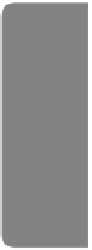Game Development Reference
In-Depth Information
stick to the left causes an airplane to roll to the left; moving it farther left causes
the airplane to roll faster.
Joysticks don't work well for precise pointing because when the player lets go, the
joystick returns to center, which naturally causes it to point somewhere else. To
allow the player to point a cursor at an object
and leave it there
while she does some-
thing else, use a mouse. Efforts to port mouse-based games to console machines,
substituting a joystick for the mouse, have an extremely poor success rate.
THE MOUSE (OR TRACKBALL)
We're all familiar with mice from our experiences with personal computers. A
mouse returns two data values that consist of X- and Y-values, but these are
relative
data, indicating how far the player moved the mouse relative to its previous loca-
tion. A mouse offers more precise positioning than a joystick and unlimited travel
in any direction on the two-dimensional plane in which it operates. This unlimited
relative movement makes a mouse ideal for controlling things that can rotate indef-
initely in place, so first-person PC games virtually always use mice to control the
direction in which the avatar looks. Because it stays where it is put, a mouse is
invaluable for interfaces in which the player needs to let go of the pointing device
to do something else.
Note that when a mouse is used specifically to control a cursor on the screen, its
driver software converts the mouse's native relative data into absolute data for the
cursor position. This choice of either absolute or relative modes lends the mouse
great flexibility.
A mouse wheel constitutes a separate knob with unlimited movement that also
functions as a controller button when pressed. Not all mice come with mouse
wheels, however, so you cannot count on players having them. If you support the
mouse wheel, supply alternative controls.
The mouse's lack of a neutral position makes it weak as a steering mechanism for
vehicles that need a default behavior—driving straight or flying straight and level.
The player must find the vehicle's straight or level position herself rather than
allowing the device to snap back into neutral. You may want to designate an extra
controller button that returns the vehicle to its default state if the mouse will be
your primary control option.
Designers find that mice are generally more flexible input devices than joysticks,
but players find them more tiring to use for long periods.
TOUCH-SENSITIVE DEVICES
PDAs, the Nintendo DS machine, and the Apple iPhone offer the player a touch-
sensitive screen, and laptop personal computers usually come with a touch pad
below the keyboard. These devices return absolute analog X and Y positions to
indicate where they are touched, as a mouse cursor does. Unlike a mouse, you can