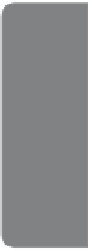Game Development Reference
In-Depth Information
Feedback Elements
Feedback elements communicate details about the game's inner states—its core
mechanics—to the player. They tell the player what is going on, how she is doing,
what options she has selected, and what activities she has set in motion.
INDICATORS
Indicators
inform the player about the status of a resource, graphically and at a
glance. This section uses common examples from everyday life as illustrations. The
meaning of an indicator's readout comes from labels or from context; the indicator
itself provides a value for anything you like. Still, some indicators suit certain types
of data better than others. Choose indicators that fit the theme of your game and
ones that don't introduce anachronisms; a digital readout or an analog clock face
would both be shockingly out of place in a medieval fantasy.
Indicators fall into three categories: general numeric, for large numbers or numbers
with fractional values; small-integer numeric, for integers from 0 to 5; and sym-
bolic, for binary, tri-state, and other symbolic values. Here are some of the most
common kinds of indicators, with their types.
Digits.
General numeric. (A car's odometer.) Unambiguous and space-efficient, a
digital readout can display large numbers in a small screen area. Digits can't be read
easily at a glance, however;
171
can look a lot like
111
if you have only a tenth of a
second to check the display during an attack. Worse, many types of data the player
needs—health, energy, and armor strength—can't be appropriately communicated
to the player by a number; no one actually thinks, “I feel exactly 37 points strong
at the moment.” Use digits to display the player's score and amounts of things for
which you would normally use digits in the real world: money, ammunition, vol-
umes of supplies, and so on. Don't use digits for quantities that should feel
imprecise, such as popularity.
Needle gauge.
General numeric. (A car's speedometer.) Vehicle simulations use
duplicates of the real thing—speedometers, tachometers, oil pressure levels, and so
on—but few other games require needle gauges. Generally easy to read at a glance,
they take up a large amount of screen space to deliver a small amount of informa-
tion. You can put two needles on the same gauge if you make them different colors
or different lengths and they both reflect data of the same kind; an analog clock is
a two-needle gauge (or a three-needle gauge if another hand indicates seconds). Use
needle gauges in mechanical contexts.
Power bar.
General numeric. (On an analog thermometer, the column of col-
ored fluid indicating temperature.) A power bar is a long, narrow colored rectangle
that becomes shorter or longer as the value that it represents changes, usually to
indicate the health of a character or time remaining in a timed task. (The name is
conventional; power bars are not limited to displaying power.) When the value
reaches zero, the bar disappears (though a framework around the bar may remain).