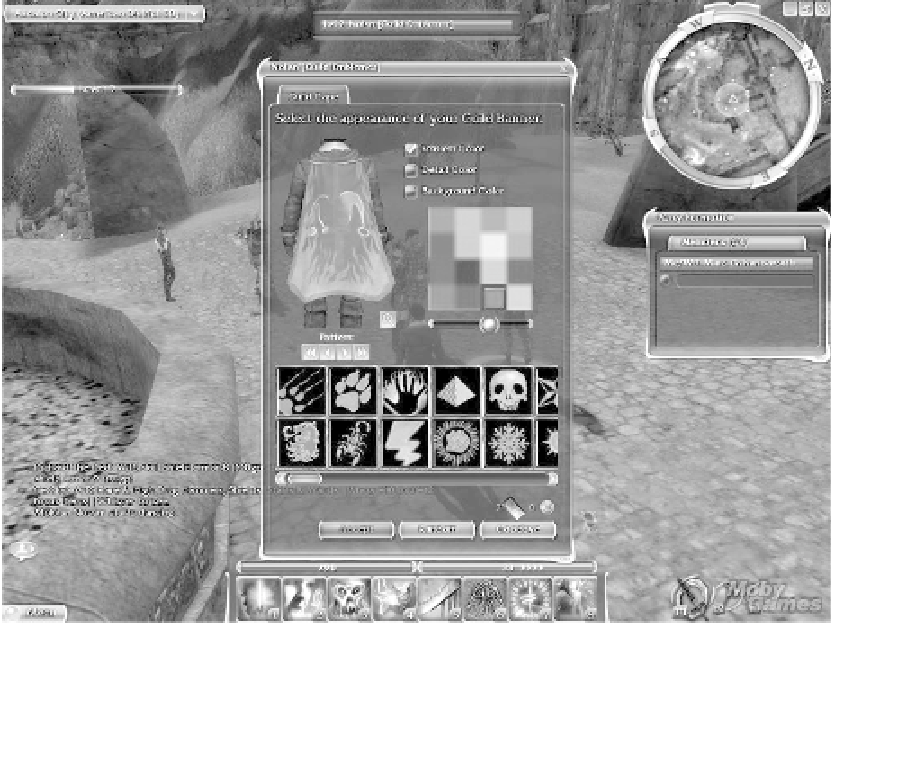Game Development Reference
In-Depth Information
graphical elements on it in
overlays
, small windows that appear and disappear in
response to player commands. The most common type, the
opaque overlay
, entirely
obscures everything behind it (see Figure 18.5 for an example). Opaque overlays
carve a chunk out of the main view, but when they're gone the player can see more
of the game world than in a windowed view, and she doesn't feel as if she's looking
through a window.
Action games that don't need a lot of UI elements on the screen often use
borderless
opaque overlays—overlays that don't appear in a box. Compare the rather old-fash-
ioned windowed view on the left side of Figure 13.2 with the borderless opaque
overlays on the right side. The overlays obscure only a small part of the main view,
which otherwise runs edge-to-edge.
SEMITRANSPARENT OVERLAYS
Semitransparent overlays let the player see partially through them (see
Figure 8.1
for an example). Semitransparent overlays feel less intrusive than opaque ones and
work well for things such as instruments in the
cockpit-removed view
in a flight sim-
ulator. However, the bleed-through of graphic material from behind these overlays
can confuse the information that the overlay presents. You can barely read the
semitransparent overlay in the upper left corner of Figure 17.5 because it consists
of light colors with a light sky behind. Be sure your overlay isn't
too
transparent.
FIGURE 8.1
A semitransparent
overlay in
Guild Wars
.
The people and land-
scape are clearly
visible through the
overlay.