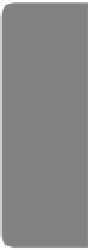Game Development Reference
In-Depth Information
know in advance what sequence of menu choices he must make to find the option
he wants, so the menus must be named and organized coherently to guide him.
Even once he learns to find a particular option, he still has to go through the
sequence of menus to get to it each time. On the other hand, using a well-designed
deep interface takes almost no training.
It's a good idea to offer both a deep and a broad interface at the same time: deep
for the new players, broad for the experienced ones. You can do this on the PC by
assigning shortcut keys to frequently used functions. The large number of keys on
a PC keyboard enables you to construct a broad interface easily. Console machines,
with fewer controller buttons available and no mouse for pointing to screen ele-
ments, offer fewer options for creating broad interfaces.
If you can only offer one interface, try to make the breadth and depth of your inter-
face roughly equal; but avoid making anything more than three or four levels deep
if you can help it. When deciding how to structure menus, categorize the options
by frequency of access. The most frequently accessed elements should be one or
two steps away from the player at most. The least frequently accessed elements can
be farther down the hierarchy.
Context-Sensitive Interfaces
A context-sensitive interface reduces complexity by showing the player only the
options that she may actually use at the moment. Menu options that make no
sense in the current context simply do not display. Microsoft Windows takes a mid-
dle path, continuing to show unavailable menu options in gray, while active menu
items display in black. This reduces the user's confusion somewhat because she
doesn't wonder why an option that she saw a few minutes ago has disappeared.
Graphic adventures, role-playing games, and other mouse-controlled games often
use a context-sensitive pointer. The pointer changes form when pointed at an
object with which it can interact. When pointing to a tree, for instance, it may
change to the shape of an axe to indicate that pressing the mouse button will
cause the tree to be cut down. The player learns the various things the mouse can
do by pointing it at different objects in the game world and seeing how it changes.
Avoiding Obscurity
A user interface can function correctly and be pretty to look at, but when the player
can't actually tell what the buttons and menus do, it is
obscure
. Several factors in
the UI design process tend to produce obscurity, and you should be on the lookout
for them:
Artistic overenthusiasm.
Artists naturally want to make a user interface as
pleasing and harmonious as they can. Unfortunately, they sometimes produce UI
elements that, while attractive, convey no meaning.