Game Development Reference
In-Depth Information
Telling the Player What He Needs to Know
What, apart from the current view of the game world, does the player need to see
or to know about? What critical resources does he need to be aware of at all times,
and what's the best way to make that information available to him? Select the
data from your core mechanics that you want to show, and choose the feedback
elements most suited to display those kinds of data using the list in “Feedback
Elements,” later in this chapter, as a guide. Also ask yourself what warnings the
player may need and then decide how to give both visual and audible cues. Use
the general list from “What the Player Needs to Know” earlier in this chapter, but
remember that the gameplay you offer might dictate a slightly different list. Your
game may include unique attributes that have never been used before, which
require new types of feedback elements. For example, a game about clothing design
might include an attribute called
originality
, and you could display the level of
origi-
nality
with a set of iconic images of T-shirts, ranging from plain white (unoriginal)
to something outrageously tie-dyed (very original).
Once you have defined the critical information, move on to the optional informa-
tion. What additional data might the player request? A map? A different viewpoint
of the game world? Think about what feedback elements would best help him
obtain needed information and how to organize access to such features.
Throughout this process, keep the general principles of good user interface design
in mind; test your design against the general principles listed in “Some General
Principles” earlier in this chapter.
Letting the Player Do What She Wants to Do
Now you can begin devising an appropriate control mechanism to initiate every
action the player can take that affects the game (whether within the game world or
outside of it, such as saving the game). Refer to the list provided earlier in “What
the Player Wants to Do” to get started.
What key actions will the player take to overcome challenges? Refer to the genre
chapters in this topic for special UI concerns for each genre. What actions unre-
lated to challenges might she need: move the camera, participate in the story,
express herself, or talk to other players online? Create visual and audible feedback
for the actions to let the player know if these succeeded or failed.
You'll need to map the input devices to the player's actions, based on the interac-
tion model you have chosen (see “Interaction Models” later in this chapter). Games
vary too much to tell you exactly how to achieve a good mapping; study other
games in the same genre to see how they use on-screen buttons and menus or the
physical buttons, joysticks, and other gadgets on control devices. Use the latter for
player actions for which you want to give the player the feeling that she's acting
directly in the game without mediation by menus. Whenever possible, borrow
tried-and-true techniques to keep it all as familiar as possible.