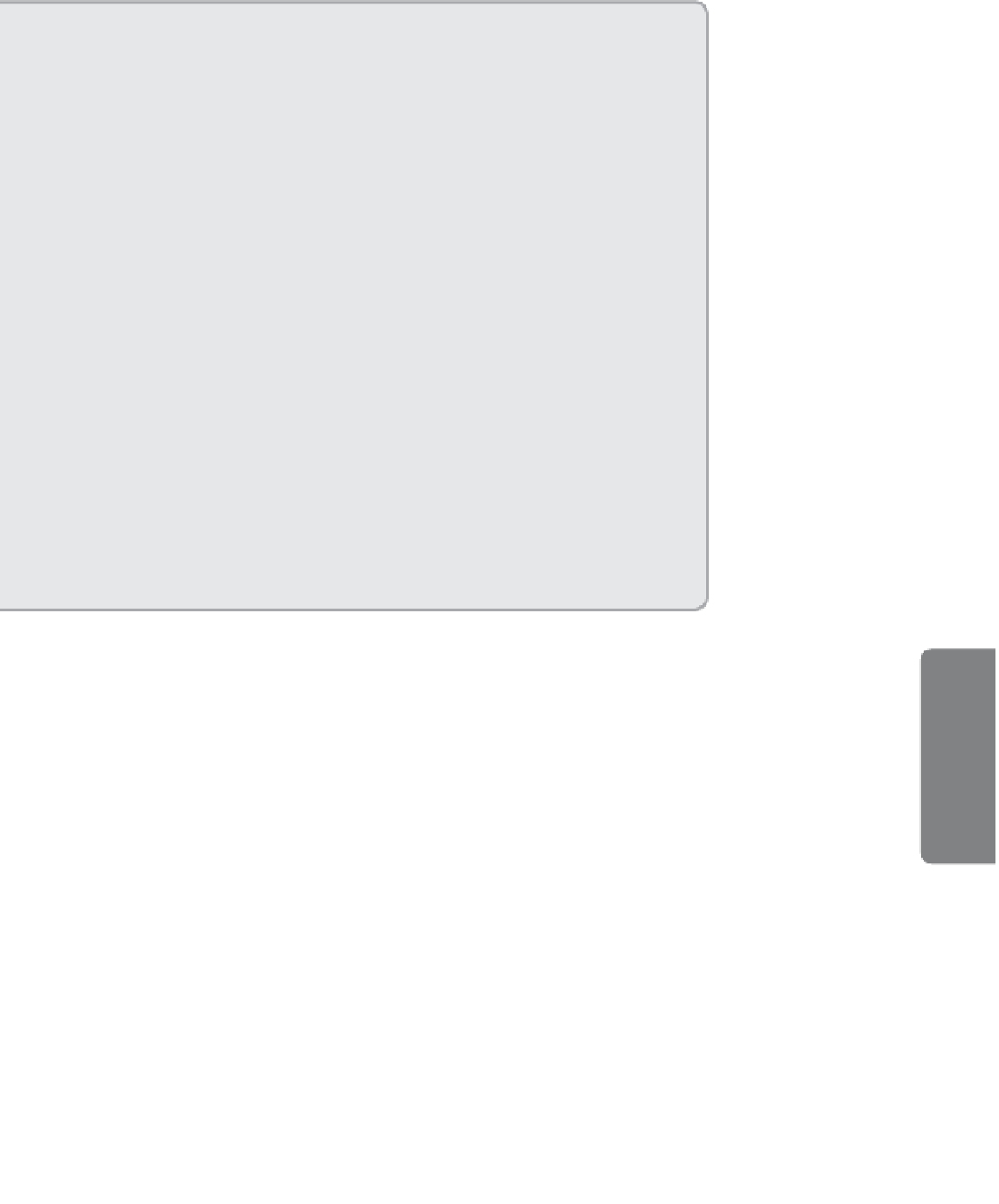Game Development Reference
In-Depth Information
BUILD A PROTOTYPE UI
Experienced designers always build and test a prototype of their user interfaces before
designing the final specifications. When you have the names and functions of your UI
elements for a mode worked out, you can begin to build a prototype using placeholder
artwork and sounds so that you can see how your design functions. Don't spend a lot of
time creating artwork or audio on the assumption that you'll use it in the final product;
you may have to throw it away if your plans change. Plenty of good tools allow interface
prototyping, including graphics and sound, with minimal programming. You can make
very simple prototypes in Microsoft PowerPoint using the hyperlink feature to switch
between slides. Macromedia Flash offers more power, and if you can do a little program-
ming, other game-making tools such as Blitz Basic (
www.blitzbasic.com)
will let you
construct a prototype interface.
Your prototype won't be a playable game but will display menus and screen buttons and
react to signals from input devices. It should respond to these as accurately as possible
given that no actual game software supports it. If a menu item should cause a switch to a
new gameplay mode, build that in. If a controller button should shoot a laser, build the
prototype so that at least it makes a
zap
noise to acknowledge the button press.
As you work and add additional gameplay modes to the prototype, keep testing to see if
it does what you want. Don't try to build it all at once; build a little at a time, test, tune,
and add some more. The finished prototype will be invaluable to the programming and
art teams that will build the real interface. And again, don't innovate unless you have to.
Borrow from the best.
Choosing a Screen Layout
Once you have a clear understanding of what the player does in the primary (or
any) mode and you've chosen an interaction model and a camera model, you must
then choose the general screen layout and the visual elements that it will include.
The main view of the game world should be the largest visual element on the
screen, and you must decide whether it will occupy a subset of the screen—a win-
dow—or whether it will occupy the entire screen and be partially obscured by
overlays. See “Main View,” later in the chapter, for more information about your
options.
You will need to find a balance bet ween the amount of screen space that you
devote to the main view and the amount that you devote to feedback elements and
on-screen controls. Fortunately this seldom presents a problem in personal com-
puter and console games, which use high-resolution screens. It remains a serious
challenge for handheld devices and a very serious one indeed for mobile phones,
which do not yet have standardized screen sizes and shapes.