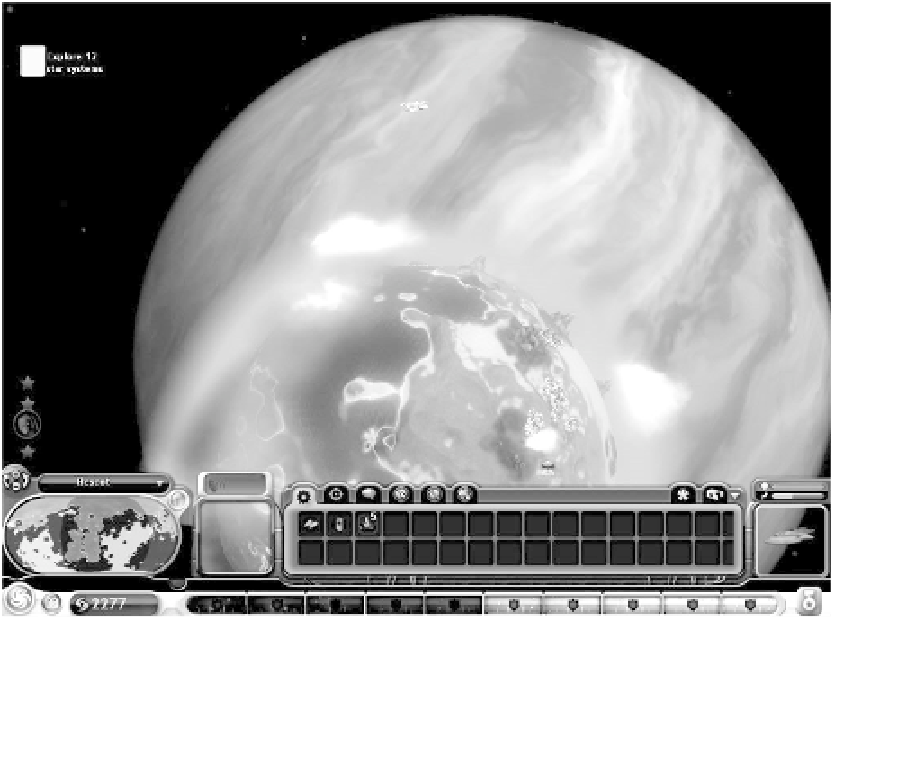Game Development Reference
In-Depth Information
defining the edges. The problem occurs when games move outdoors, where players
expect large, open spaces without sharply defined edges. A common solution in
this case is to set the game on an island surrounded by water or by some other kind
of impassable terrain: mountains, swamps, or deserts. These establish both a credi-
ble and a visually distinctive “edge of the world.”
In flight simulators, setting the boundaries of the world creates even more prob-
lems. Most flight simulators restrict the player to a particular area of the real world.
Because there are no walls in the air, there's nothing to stop the plane from flying
up to the edge of the game world; when the player arrives there he can clearly see
that there's nothing beyond. In some games, the plane just stops there, hovering in
midair, and won't go any farther. In
Battlefield 1942,
the game tells the player that
he has left the scene of the action and forcibly returns him to the runway.
A common solution to the edge-of-the-world problem is to allow the flat world to
“wrap” at the top, bottom, and sides. Although the world is implemented as a rect-
angular space in the software, objects that cross one edge appear at the opposite
edge—they wrap around the world. If the object remains centered on the screen
and the world appears to move beneath it, you can create the impression that the
world is spherical. This is used to excellent effect in Bullfrog Productions' game
Magic Carpet
. Maxis's
Spore
actually displays the world as a sphere on the screen,
not just a wrapping rectangle (see
Figure 4.6
).
FIGURE 4.6
Parts of
Spore
are set
on a genuinely spheri-
cal world.