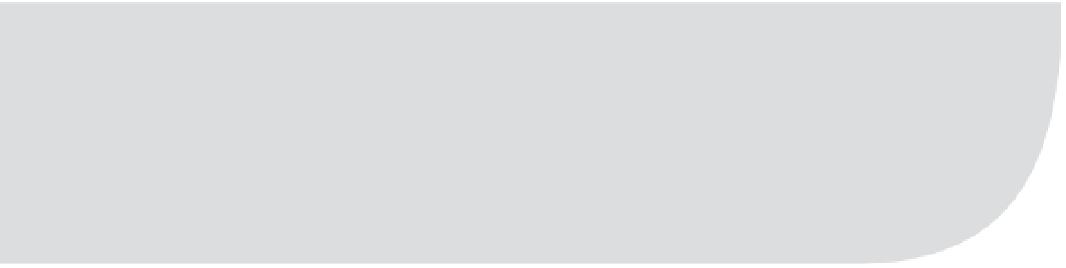Java Reference
In-Depth Information
CHAPTER 11
■ ■ ■
Advanced Swing Containers
C
hapter 10 explored the layout managers available within AWT and Swing. In this chapter,
you'll look at some of the containers that rely on these layout managers, as well as some others
that work without a layout manager.
Starting with the
Box
class, you'll discover the best way to use the
BoxLayout
manager to
create a single row or column of components. Next, you'll learn about the
JSplitPane
container,
which is a bit like a specialized
Box
with just two components inside. The
JSplitPane
provides
a splitter bar that acts as a divider users can drag to resize the components to suit their needs.
Then you'll explore the
JTabbedPane
container, which works something like a container
whose layout manager is a
CardLayout
, except with tabs built into the container that allow you
to move from card to card. You'll be able to create multiple-screen, property-sheet dialog
boxes for user input with
JTabbedPane
.
The last two advanced Swing containers covered are the
JScrollPane
and
JViewport
. Both
of these components offer the ability to display a section of a large component within a limited
amount of screen real estate. The
JScrollPane
adds scrollbars to a display area so that you can
move around a large component that sits within a small area. In fact, the
JScrollPane
uses the
JViewport
to “clip away” the part of the larger component that shouldn't be seen.
So, let's get started and look at the first container, the
Box
class.
Box Class
As a subclass of
JComponent
, the
Box
class is a special Java
Container
for creating a single row or
column of components with the help of the
BoxLayout
manager. The
Box
container works like a
JPanel
(or
Panel
), but has a different default layout manager,
BoxLayout
. Using
BoxLayout
can
be a little cumbersome without a
Box
, which simplifies working with
BoxLayout
. You can associate
the
BoxLayout
manager with a container in just three steps: manually creating the container,
creating the layout manager, and associating the manager with the container. When you create
an instance of
Box
, you perform these three steps at once. In addition, you can use an inner
class of
Box
called
Box.Filler
to better position components within the container.
377