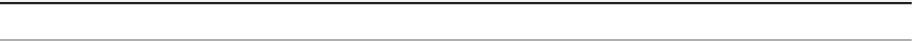Java Reference
In-Depth Information
These constructors cascade in such a way that each adds a parameter to another constructor.
With no arguments, the created
JInternalFrame
has no title and can't be resized, closed,
maximized, or iconified. Internal frames can always be dragged, however.
■
Note
In addition to your creating a
JInternalFrame
directly, you can rely on the
JOptionPane
to
create an internal frame for common pop-up dialog boxes hosted by a
JInternalFrame
instead of being
hosted by the standard
JDialog
.
JInternalFrame Properties
The 30 different properties for the
JInternalFrame
class are listed in Table 8-9. The
layer
property
is listed twice as it has two setter methods, one for an
int
and another for an
Integer
.
Table 8-9.
JInternalFrame Properties
Property Name
Data Type
Access
accessibleContext
AccessibleContext
Read-only
closable
boolean
Read-write bound
closed
boolean
Read-write bound constrained
contentPane
Container
Read-write bound
defaultCloseOperation
int
Read-write
desktopIcon
JInternalFrame.JDesktopIcon
Read-write bound
desktopPane
JDesktopPane
Read-only
focusCycleRoot
boolean
Read-write
focusCycleRootAncester
Container
Read-only
focusOwner
Component
Read-only
frameIcon
Icon
Read-write bound
glassPane
Component
Read-write bound
icon
boolean
Read-write bound constrained
iconifiable
boolean
Read-write
internalFrameListeners
InternalFrameListener[ ]
Read-only
jMenuBar
JMenuBar
Read-write bound
layer
int
Read-write
layer
Integer
Write-only
layeredPane
JLayeredPane
Read-write bound