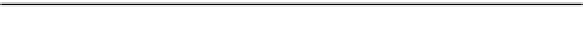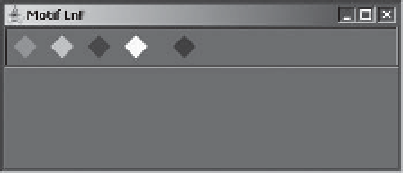Java Reference
In-Depth Information
The
rollover
property defines a behavior specific to the look and feel for when the user
moves the mouse over the different components within the toolbar. This behavior could
involve coloration or border differences.
Handling JToolBar Events
There are no events specific to the
JToolBar
. You need to attach listeners to each item on the
JToolBar
that you want to respond to user interaction. Of course,
JToolBar
is a
Container
, so
you could listen to its events.
Customizing a JToolBar Look and Feel
Each installable Swing look and feel provides its own
JToolBar
appearance and set of default
UIResource
values. Most of this appearance is controlled by the components actually within
the toolbar. Figure 6-11 shows the appearance of the
JToolBar
component for the preinstalled
set of look and feel types: Motif, Windows, and Ocean. Each toolbar has five
JButton
compo-
nents, with a separator between the fourth and fifth.
Motif
Windows
Ocean
Figure 6-11.
JToolBar under different look and feel types
The available set of
UIResource
-related properties for a
JToolBar
is shown in Table 6-16.
For the
JToolBar
component, there are 22 different properties.
Table 6-16.
JToolBar UIResource Elements
Property String
Object Type
ToolBar.actionMap
ActionMap
ToolBar.ancestorInputMap
InputMap
ToolBar.background
Color