Java Reference
In-Depth Information
Table 6-5.
JMenu Properties (Continued)
Property Name
Data Type
Access
menuListeners
MenuListener[ ]
Read-only
model
ButtonModel
Write-only bound
popupMenu
JPopupMenu
Read-only
popupMenuVisible
boolean
Read-write
selected
boolean
Read-write
subElements
MenuElement[ ]
Read-only
tearOff
boolean
Read-only
topLevelMenu
boolean
Read-only
UIClassID
String
Read-only
■
Tip
Keep in mind that many property methods are inherited and that the parent class might offer a getter
method where the current class defines only a new setter method, or vice versa.
The
delay
property represents the value for the time that elapses between selection
of a
JMenu
and posting of the
JPopupMenu
. By default, this value is zero, meaning that the
submenu will appear immediately. Trying to set the value to a negative setting will throw
an
IllegalArgumentException
.
■
Caution
Since there is no support for tear-off menus, if you try to access the
tearOff
property, an error
will be thrown.
Selecting Menu Components
Normally, you don't need to listen for the selection of
JMenu
components. You listen for only
selection of individual
JMenuItem
components. Nevertheless, you may be interested in the
different ways that
ChangeEvent
works with a
JMenu
as compared with a
JMenuItem
. In addition,
a
MenuEvent
can notify you whenever a menu is posted or canceled.