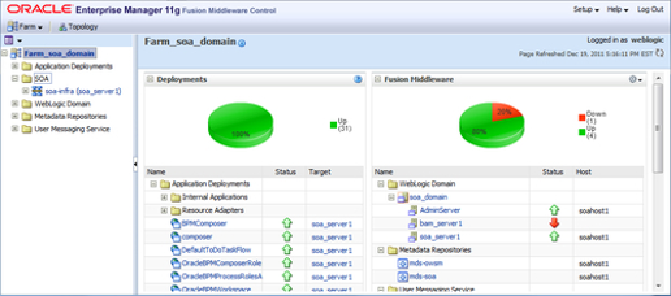Database Reference
In-Depth Information
ditional consoles and capabilities that are installed as part of Oracle SOA Suite
11g.
This dashboard is particularly useful to quickly and immediately get a snapshot
of the overall health of the system.
On the navigation tree, when you expand
SOA
and click on
soa-infra
, you are
presented with the SOA Infrastructure dashboard, which includes recent com-
posite instances, deployed composites, and recent faults and rejected mes-
sages. By clicking on the various tabs, you are taken to a more detailed view.
For example, the
Instances
tab would show all instances, not just the recent
ones. Clicking on the instance ID will pop up a new window, displaying the flow
trace of that particular instance as shown in the following screenshot: