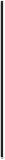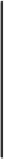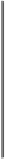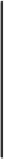Database Reference
In-Depth Information
Backup sched-
ule
Backup
type
Action
Code deployment
Only if needed
Never
Offline
After a new installation
Installing Oracle SOA Suite
11g
involves installing and creating a database,
running the
Repository Creation Utility (RCU)
to create all required database
schemes, installing Oracle WebLogic Server
11g
, Sun JDK, or JRockit JDK (or
both), and Oracle SOA Suite
11g
, followed by the creation of the SOA domain.
In high availability installations of two or more nodes, further configuration and
setup is required.
It is, therefore, recommended to perform a full offline backup of your environ-
ment after confirming the successful installation of your infrastructure. This in-
cludes backing up:
•
Oracle system files
•
JDK
•
Middleware Home
•
SOA domain
•
Database (using a tool such as RMAN)
Before upgrading
If you are planning on upgrading from Oracle SOA Suite
11g
PS4 to PS5, this in-
volves upgrading the Oracle WebLogic Server from 10.3.5 to 10.3.6 and Oracle
SOA Suite from 11.1.1.5 to 11.1.1.6. Prior to patching, it is a good idea to per-
form a backup of the environment, so that you can roll back in the event of an
unforeseen upgrade problem.