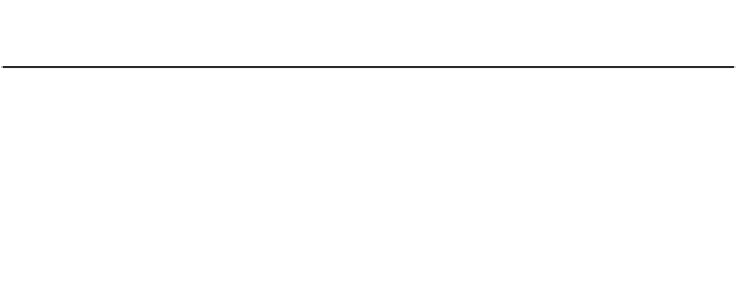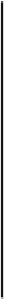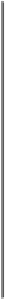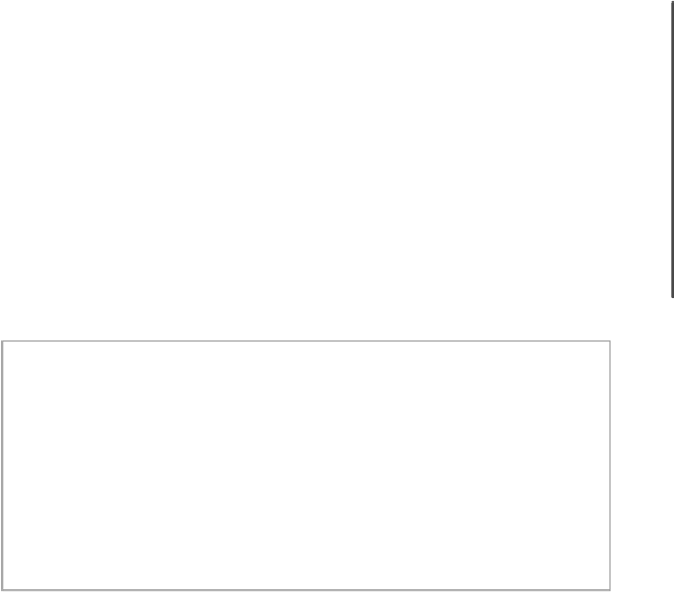Database Reference
In-Depth Information
Most of the filters allowed in the parallel purging script are the same as in the
looped purging except a few, which are described in following table.
Table
Description
DOP
This defines the number of parallel jobs to schedule. The de-
fault value is 4.
MAX_COUNT This defines the number of rows processed (not the number of
rows deleted). A big temp table is created and then jobs are
scheduled to purge based on the data. This is the maximum
purge row count to use. The default value is 1000000.
The performance of the parallel purge relies on factors such
as CPU resources and the speed of disk I/O. Deleting very
large tables is challenging as parsing large amounts of data
can impact the elapsed time of the entire purge script. It is
also recommended that you drop indexes before expected
large purges to speed up the process and then recreate them
afterwards.
Reclaiming disk and segment space
After purging old and unused data in the Dehydration Store, as an administrator
you will sometimes be surprised that the freed space is not visible on disk. Re-
claiming disk and segment spaces is not included in the purging script as this is
a database maintenance task that needs to be performed depending on the type
and nature of backend database in use. Seen at a very high level, space oc-