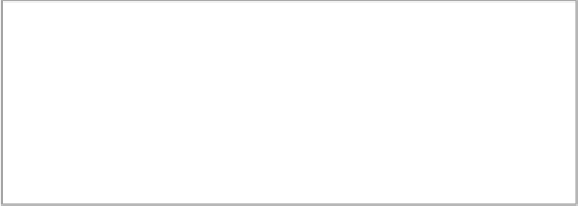Database Reference
In-Depth Information
3.
Next, copy the export folder containing the extracted archive to the machine
where the target server is running.
4.
Open a new WLST command line prompt from the Middleware installation
on the destination machine.
5.
Execute
the
importMetadata()
command
to
import
the
exported
metadata archive to the target server.
wls:/DomainName/serverConfig>importMetadata(application='soa-infra', server=
'<server_name>'
, fromLocation=
'import_folder'
, docs=
'/**'
)
The value of the
fromLocation
parameter must be on
the same system that is running WLST or on a mapped
network drive or directory mount. Direct network referen-
ces such as
\\sharedFolder\repositories\
can-
not be used though.