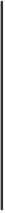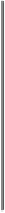Database Reference
In-Depth Information
Parameter
name
Parameter description
Remarks
subjectType
The policy subject type flag is set depending
upon the value specified in the
sub-
jectName
attribute.
The default value is
P
for port and the value
O
is used when
subjectName
is for an operation.
Listing attached policies
You may want to list the policies that are already available for a service endpoint.
The syntax to view those policies and command usage is as follows:
listWebServicePolicies(application, moduleName, moduleType, serviceName, subjectName)
Notice how the following script is used to show all available policies for a com-
posite reference:
wls:/soa_domain/serverConfig>listWebServicePolicies(
'None', 'default/OrderBookingComposite[1.0]', 'soa','OrderDetailsService', 'GetOrderLines'
)
Attaching/removing a policy
In a dynamically changing security environment, managing policy administration
tasks is quite essential. Take an example where a remote service was protected,
using a username/password token. It is consciously decided to immediately
switch over to SAML-based authentication and the task is assigned to you. In
this case and ones similar to it, you can accomplish the task by running a few
WSLT-based scripts to attach and remove OWSM security policies.
The following script shows the signature and usage patterns for attaching a mes-
sage protection policy to a web service endpoint: