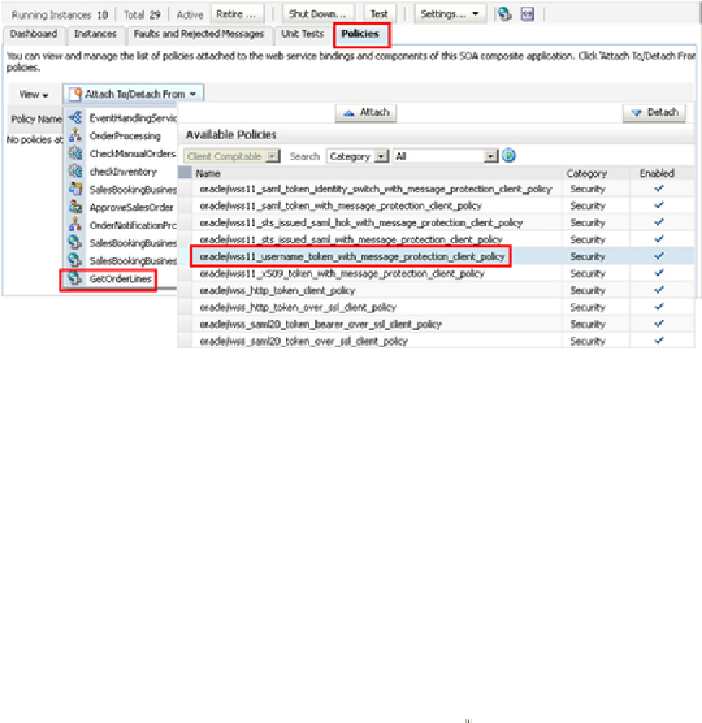Database Reference
In-Depth Information
Attaching Policies from WebLogic Server Administration
Console
In the previous section, you learnt how easy it is to add or remove security
policies to composite artifacts. But that is not all! What if you have a packaged
Java archive containing an implementation of a JAX-based web service? While
you saw how a client policy was applied to a composite reference in the previous
example, you will now learn how to apply an equivalent service policy to an ac-
tual service endpoint. This is done by following the next steps:
1.
On the Oracle WebLogic Server Administration Console home page, click on
Deployments
.
2.
From the list of deployed resources, click on the
sign next to the archive
containing
the
implemented
web
service
(in
this
example,
OrderDe-
tailsApp
).
3.
Click on the link for
GetOrderLines
link under the
Web Services
branch.
4.
Click on the
Configuration
|
WS-Policy
tab.