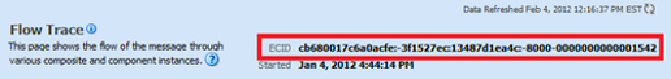Database Reference
In-Depth Information
Another approach is by obtaining the payload from any of the applications within
the integration. For example, if the message is still in an Oracle
Advanced
Queue (AQ)
, it is possible to perform some SQL queries to retrieve the payload.
The ECID is included in the
<instra:tracking.ecid>
header element of
the payload as highlighted in the following code snippet:
<env:Envelope xmlns:env="http://www.w3.org/2003/05/soap-envelope" xmlns:wsa="http://www.w3.org/2005/08/addressing">
<env:Header>
<wsa:ReplyTo>
<wsa:Address>http://www.w3.org/2005/08/addressing/ anonymous</wsa:Address>
<wsa:ReferenceParameters>
<instra:tracking.ecid xmlns:instra="http://xmlns.oracle.com/sca/tracking/1.0 ">
004hedvDpwsCOty6w7jc6G0001E000EUCV
</instra:tracking.ecid>
<instra:tracking.parentComponentInstanceId xmlns:instra="http://xmlns.oracle.com/sca/tracking/1.0"> reference:9216307</instra:tracking.parentComponentInstanceId>
<instra:tracking.compositeInstanceCreatedTime xmlns:instra="http://xmlns.oracle.com/sca/tracking/1.0"> 2012-01-16T14:47:14.802- 05:00</instra:tracking.compositeInstanceCreatedTime>
</wsa:ReferenceParameters>
</wsa:ReplyTo>
</env:Header>
<env:Body>
.
.
.
</env:Body>
</env:Envelope>
Now that you have the ECID, you can use it to search the logs.
We now move to an example where perhaps no action would be necessary on
the part of the administrator. For example, the console reported a failure of a
specific instance as shown in the following screenshot. Upon navigating to the