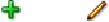Database Reference
In-Depth Information
Data:
It consists of actual values that are stored in the
XREF_DATA
table in the
database.
Similar to DVMs, Cross References can be created by the developer at design
time, or they can be created manually and the
.xref
files can be imported dir-
ectly into the MDS via ant. The good news is that from an administrative stand-
point, aside from using ant to import
.dvm
and
.xref
files to the MDS, there is
not much to do. In general, it is valuable to understand both DVMs and XREFs.
Administering DVMs
The SOA Composer, which provides access to modify the contents of DVMs at
runtime, is a web-based application installed with Oracle SOA Suite 11g. This
eliminates the need to use ant to reimport DVMs, if a single value changes.
Furthermore, non-administrators can be provided access to the SOA Composer
console by assigning the
SOADesigner
role to their WebLogic user account.
The expected administrative tasks related to DVMs include:
•
Using ant to import DVMs into the MDS
•
Using SOA Composer to add or edit values in a DVM at runtime
Perform the following steps to modify DVM values at runtime:
1.
Log in to SOA Composer at
http://<host>:<soaport>/soa/com-
poser
2.
Click on
Open
3.
Click on
Open DVM
4.
In the pop-up window, select a DVM and click on
Open
5.
Click on the
Edit
button
6.
Click on one of the add (
) edit (
) or delete (
) icons, to modify a DVM
row