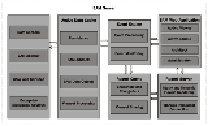Database Reference
In-Depth Information
er also manages persistent connections between web browser clients and BAM
server.
The
Event Engine
does the task of continuously monitoring complex data con-
ditions and implementing user-defined rules and takes corresponding action
in response to those changes, including notifying appropriate user(s) with an
alert and/or report(s). Lastly,
Oracle BAM Web Applications
are a set of web-
based applications that are responsible for building and managing data mod-
els, creating views and reports, viewing reports, and performing administrative
tasks through an access-controlled user interface. User management in Oracle
BAM is delegated to the WebLogic Server console and role management to the
Oracle Enterprise Manager Fusion Middleware Control.
Configuring the Oracle BAM Adapter
The most convenient mechanism used to push data to the BAM Active Data
Cache is by either using sensors in business processes or using the BAM Ad-
apter. However, a BAM sensor action in turn invokes BAM Adapter APIs to send
data to the active data cache. BAM Adapter configuration, such as the JNDI
name for the connection factory, ADC server connection parameters, batching
properties, and so on, can be done from the Weblogic Server Administration
Console by executing the following steps:
1.
Log in to the Oracle WebLogic Server Administration Console.
2.
Click on
Deployments
under the
Domain Structure
pane and then select
OracleBamAdapter
from the list of deployments.