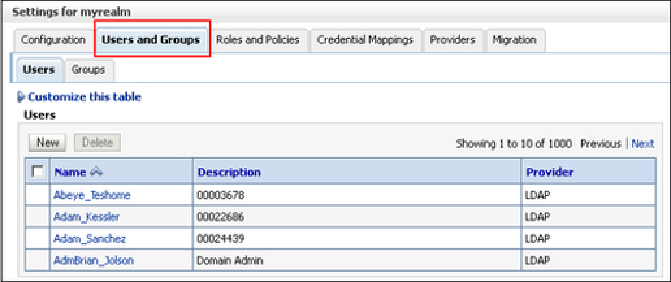Database Reference
In-Depth Information
10.
Enter the provider-specific information about the authentication provider,
check the
Use Retrieved User Name as Principal
checkbox, and click on
Save
.
11.
These properties are sufficient to connect to an LDAP server. Use default
settings for the rest of the fields in case you don't have valid values for them.
12.
Click on
Security Realms
|
Providers
|
Authentication
to return to the list
of authentication providers and click on
Reorder
to move the new provider
to the top.
13.
After reordering,
DefaultAuthenticator
should appear at the bottom of the
list. This action enables the system to handle logins such as weblogic that
are not typically in an LDAP directory, but still must be authenticated to start
the server.
14.
Once these changes are saved and activated, a restart of both the admin
and all managed servers is required.
After the restart, under the
Users and Groups
tab in
Security Realms
you
would see all of your organization's users and groups listed alphabetically. By
default, Oracle WebLogic Server displays only a maximum of 1000 users and
groups. Click on
Customize this table
and use the filter to limit the results.