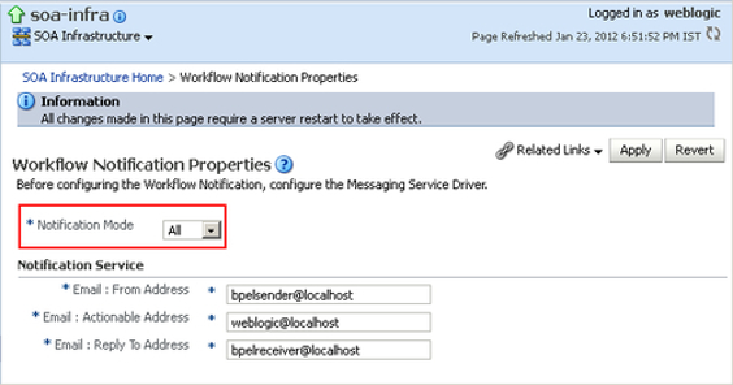Database Reference
In-Depth Information
Testing UMS from Oracle Enterprise Manager Fusion
Middleware Control
This is it! You have now configured UMS Email Driver and Workflow Notification
to integrate with the e-mail server. To test if e-mail notifications are working use
the UMS testing functionality from Oracle Enterprise Manager Fusion Middle-
ware Control console by following these steps:
1.
Log in to Oracle Enterprise Manager Fusion Middleware Control.
2.
Right-click on
soa-infra
and navigate to
Service Engines
|
Human Work-
flow
.
3.
Click on the
Notification Management
tab and then click on the
Send Test
Notification
button.
4.
Enter a valid
Send To
e-mail address and set
Channel
to
Email
.
5.
Click on the
Send
button to send a mail to the given e-mail address.