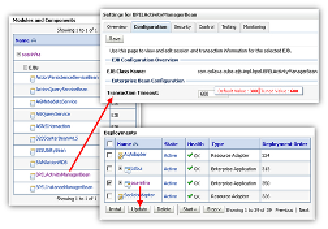Database Reference
In-Depth Information
•
BPELInstanceManagerBean
•
BPELProcessManagerBean
•
BPELServerManagerBean
•
BPELSensorValuesBean
Changing timeouts of these EJBs is fairly simple. The following few steps high-
light how to change the EJB timeout parameter from the Oracle WebLogic Ad-
ministration Console for
BPELActivityManagerBean
. The same steps need
to be followed to tune each one of them:
1.
Open the Oracle Weblogic Server Administration Console, and click on
Deployments
.
2.
Click on the
soa-infra
deployment.
3.
Locate and click on
BPELActivityManagerBean
.
4.
Click on the
Configuration
tab.
5.
You can now reset the
Transaction Timeout
value for this MBean from here
by overriding the default value of
300
to
600
(in seconds).
6.
After all the changes are saved, you need to update the deployment plan of
soa-infra
and activate the changes for these changes to take effect.
The following screenshot shows the screen that you will see while following the
preceding steps: