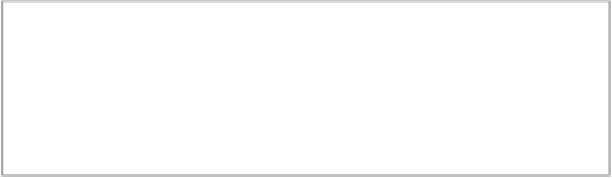Database Reference
In-Depth Information
Alternatively, you can also tune the data sources from the
Oracle WebLogic Server Administration Console by navigat-
ing to
Services
|
JDBC
|
Datasources
and selecting the ap-
propriate data source.
Tuning Resource Adapter connection pools
Most of the integration needs in your deployed composites would require inter-
action with the database. Did you even know that the threads required to pro-
cess your application instance at runtime are allocated from the database con-
nection pool?
Oracle SOA Suite 11g includes a native Database Adapter, which forms the core
of any
Enterprise Information System (EIS)
, to interact with databases. You
can use the database adapter in conjunction with BPEL, BPMN, and Mediator
components for any interactions with a backend database. The Database Ad-
apter would require a JNDI connection to be created on the Oracle WebLogic
Server. Performance of the Database Adapter is directly related to the number
of round trips to the database and the network cost of each trip.
Follow the next few highlighted steps to tune the database resource adapter set-
ting from the Oracle WebLogic Administration Server Console:
1.
On the Oracle WebLogic Server Administration Console home page, click on
Deployments
.
2.
From the list of deployments, click on
DbAdapter
and then navigate to the
Configuration
|
Outbound Connection Pools
tab.
3.
Clicking on
javax.resource.cci.ConnectionFactory
will open the
Settings
page to configure the connection pool and transactional setting of the re-
source adapter.
4.
Click on the
Connection Pool
tab.