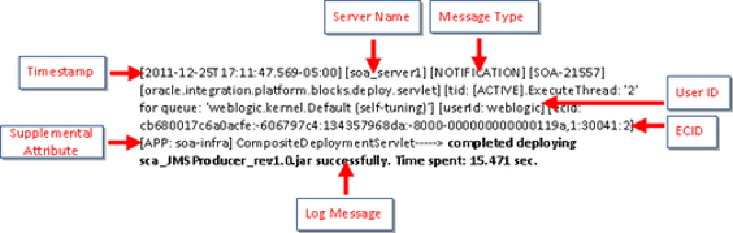Database Reference
In-Depth Information
In the following log snippet, logged in ODL format, the entry shows the operation
CustomerProduce
failing, due to a connection issue while inserting a message
into a JMS queue:
[2011-12-25T17:12:05.211-05:00] [soa_server1] [ERROR] [] [oracle.soa.adapter] [tid: [ACTIVE].ExecuteThread: '2' for queue: 'weblogic.kernel.Default (self-tuning)'] [userId: <anonymous>] [ecid: cb680017c6a0acfe:-606797c4:134357968da:-8000-00000000000011fa,0:2] [WEBSERVICE_PORT.name: CustomerJMSProduce_pt] [APP: soa-infra] [composite_name: JMSProducer] [component_name: CustomerJMSProduce] [component_instance_id: 12] [J2EE_MODULE.name: fabric] [WEBSERVICE.name: customerjmsproduce_client_ep] [J2EE_APP.name: soa-infra] JCABinding=> JMSProducer:CustomerJMS [ CustomerProduce_ptt::CustomerProduce(opaque) ]
Could not invoke operation 'CustomerProduce'
against the 'null' due to: [[
BINDING.JCA-12511
JCA Binding Component connection issue.
Modifying logger levels
By right-clicking on
soa-infra
and navigating to
Logs
|
Log Configuration
, you
will be taken to the page allowing you to configure the logger levels.