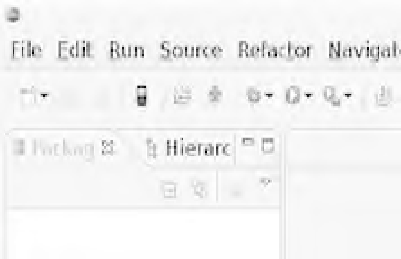Game Development Reference
In-Depth Information
Figure 2-1.
Android toolbar within Eclipse
2.
In the dialog box, enter a name for the AVD (
droid1.5
in this example).
3.
Select a target SDK (Android 1.5 in this example).
4.
Optionally, enter an SD card absolute path (if you already have one), such as
/home/user/sdcard.iso
, or a size, such as 128MB. Figure 2-2 shows the
Android Virtual Devices Manager dialog box for this example.
5.
Click Create AVD.
■
Tip
You should create an SD card for the AVD, and use it for the examples in later chapters to store large game
files (for Doom and Wolfenstein 3D). Game files should not be saved in the device main file system, unless you
want to run out of space after installing one game.